
-
-
Shera Wizard started following Snow
- Snow's comment on Lalalablah's profile
-
 Scottler reacted to a post in a topic:
"I want to change my username" & "I want to delete my account"
Scottler reacted to a post in a topic:
"I want to change my username" & "I want to delete my account"
-
 Scottler reacted to a post in a topic:
"I want to change my username" & "I want to delete my account"
Scottler reacted to a post in a topic:
"I want to change my username" & "I want to delete my account"
-
 Scottler reacted to a post in a topic:
"I want to change my username" & "I want to delete my account"
Scottler reacted to a post in a topic:
"I want to change my username" & "I want to delete my account"
-
 MarincoJib reacted to a post in a topic:
"I want to change my username" & "I want to delete my account"
MarincoJib reacted to a post in a topic:
"I want to change my username" & "I want to delete my account"
-
 Scottler reacted to a post in a topic:
"I want to change my username" & "I want to delete my account"
Scottler reacted to a post in a topic:
"I want to change my username" & "I want to delete my account"
-
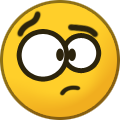 RuddnioJib reacted to a post in a topic:
"I want to change my username" & "I want to delete my account"
RuddnioJib reacted to a post in a topic:
"I want to change my username" & "I want to delete my account"
- Snow's status update
-
 Scottler reacted to a post in a topic:
"I want to change my username" & "I want to delete my account"
Scottler reacted to a post in a topic:
"I want to change my username" & "I want to delete my account"
-
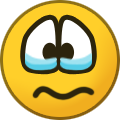 Scottler reacted to a post in a topic:
"I want to change my username" & "I want to delete my account"
Scottler reacted to a post in a topic:
"I want to change my username" & "I want to delete my account"
- Snow's status update
-
I miss you guys, it's been too long
I guess you could say I'm gravitated to you, Lalalablah.
-
You know what would be YouTube gold? Pewdiepie's reaction to SuicideMouse.avi. Think about it! Vi...
PewDiePie probably doesn't need his viewers to be through the roof anymore, he's probably rich enough right now where he could call it quits with YouTube and not work another day in his life.
-
Snow started following I think the bots made me their queen LOL , A sappy thread from an old member , A General Apology (to KH13-ers from 2014 and earlier eras) and 1 other
-
-
Pffbfbfbbbffff I'm alive I guess.
come back to the village
-
-
How did The Big Show get his name?
by being a big show off
-
My life isn't doing to well, but I try to be positive that things will get better. It's just get...
hello neppy, i am here to tell you to not get your chin waves in a boogie things will turn out all right, i believe in you
- I miss you guys, it's been too long
-
I miss you guys, it's been too long
hello zola how have you been
-
I miss you guys, it's been too long
thank you neppy. I remember you too lalallalalblah, i think
-
Hey! I just want to say thank you for the friend add.
No problem, you seemed cool so I added you thank you for accepting it
-
MARIO ODYSSEY COMES OUT TOMORROW.HYYYYYYYYYYYYYYYYYYYYYYYYYYYYYYYYYYYYYYYYYPE
how many innocent souls have you consumed to heal those wounds dio
- Snow's status update
- Snow's comment on -Justin-'s profile





