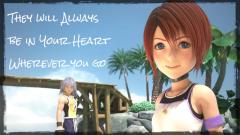Everything posted by keyblademaster29
-
FINALLY!!!!! School just let out for the summer for me. I can actually be online now. It's go...
That's great. I have to wait until next week.
-
Final Exams
Good luck. Also I finished all my exams (A.K.A. EOCT) last week.
-
กิิิิิิิิิิิิิิิิิิิิก้้้้้้้้้้้้้้้้้้้้ ก็็็็็็็็็็็็็็็็็็็็ กิิิิิิิิิิิิิิิิิิิิก้้้้้้้้้้...
At first I thought it was a glitch....
- กิิิิิิิิิิิิิิิิิิิิก้้้้้้้้้้้้้้้้้้้้ ก็็็็็็็็็็็็็็็็็็็็ กิิิิิิิิิิิิิิิิิิิิก้้้้้้้้้้...
-
The awkward moment when joshua sounds like a little girl......
Akward moment where I think Josgua might be a girl. o_O
-
Top 10 Kingdom Hearts fights.
10. Roxas vs. Axel (KH2) 9. Sora vs. Sephiroth (KH2) 8. Sora vs 1k heartless (KH2) 7. Sora vs Marluxia (RE:CoM) 6. Sora vs Lingering Sentiment (KH2FM) 5. Sora vs Saix (KH2) 4. Sora vs Xemnas (First Battle) (KH2) 3. Ven vs Vanitas (BBS) 2. Roxas vs Xion (358/2 days) 1. Sora, Riku vs Xemnas (Final Battle) (KH2)
-
riku looking drunk
-
Zexion's Song
-
What will happen after kh3
Some random antagonist will come along and hatch an evil plot that has something to do with Kingdom Hearts.
-
Favorite part of Days
Diet ice cream? I didn't know something like that existed. Might get some one day.
-
How many other people do you most like playing games with?
I mostly play RPGs so I'm usually playing alone but I occasionally play shooters (Kid Icarus Uprising, Resident Evil Revelations) I play online.
-
Favorite part of Days
The hundreds of ice cream scenes shown after each mission (don't see how Roxas didn't get fat http://kh13.com/forum/public/style_emoticons/default/smiley-neutral.png).
-
Kingdom Hearts Friends 1
-
David Gallagher, Benjamin Diskin or Hank Matthews.
Um...uh...I think it's David.
-
Man implants magnets in his own skin for his iPod!
- I'm not really dead': Online trolls open fake Facebook account in name of boy, 16, killed in moped crash and then email his mother
Sauna? Anyway what they did was stupid.- Kingdom Hearts 3D Dream Drop Distance - Opening [HD] (Lift Off ft. Beyonce)
.__.- ymx voice actor is....
Intruiging.....- keyblademaster29's status update
- Master Eraqus is................WHAAAAAAT
You ruined the joke. D:- I'm gonna get the MARK OF MASTERY EDITION then I'm just gonna wait till x-mes to get an 3DS
Oh hope you get one soon.- Master Eraqus is................WHAAAAAAT
LMFAO I now see the resemblence. That makes Terra, the Avatar; Ventus, Sokka; and Aqua, Katara.- I'm gonna get the MARK OF MASTERY EDITION then I'm just gonna wait till x-mes to get an 3DS
Oh ok. So you have a 3DS?- Planning to do some Zexion Cosplay
Because you were talking about cosplay. :| - I'm not really dead': Online trolls open fake Facebook account in name of boy, 16, killed in moped crash and then email his mother