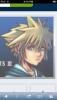Everything posted by Ventus99
-
Am I the only one that thinks this?
- Ventus99's status update
-
Why is ONE pronounced as WON and not ON?
Because it is
-
This needs to go on the site somewhere
That's cool
-
What if you could interview Tetsuya Nomura?
You can only ask 3 questions, and he will give you direct answers. Post the questions you would ask him:)
-
Poll of the Day Parody
Yes I have, and you?
-
About the website....
Well if he's worried about space then where will he put x(chi)?
-
KH 358/2 Days HD ReMIX Soundtrack Collections
Vector to the heavens sounds epic
-
About the website....
Why don't you make the 1.5 hd remix logo it's own thing. I see it hovering above kh1, rechain, and 358 but shouldn't it be after kh3d? I'm saying this because when 2.5 comes out with bbs and 2 and coded what are you going to do?
-
Ven scene In 1.5
Can someone give me a link to the ven cutscene in 1.5, I would real appreciate, thanks in advance!
- Ventus99's status update
- Ventus99's status update
-
Have you been watching videos of Kingdom Hearts -HD 1.5 Remix- on youtube?
I'm gonna wait til it's English
-
Ventus99's status update
Still never got my hands on a ps3:( I need to try to get one before 2.5 comes out
-
HD 2.5 ReMIX to contain Kingdom Hearts II, Birth by Sleep & coded?
Hope it's kh2fm
-
Calling All Photoshoppers.
Sorry, I'm not that good if a photoshopper......
-
Plants Vs. Zombies Adventures domains registered
Cool..........?
- What Final Fantasy character are you the most like?
-
Kingdom Hearts HD 1.5 and 2.5 Remix in one bundle
V cast isn't an official game....
- Ventus99's status update
- Ventus99's status update
- Pokémon X and Y - General Discussion
-
Ventus99's status update
4 days, 16 hours, and 59 minutes til 1.5, even though im not getting it i want to see the 358/2 cutscenes and the menu
- ‘Final Fantasy Versus XIII’ rumored battle system changes revealed (Rumor)
- is it shit ztorm friday?