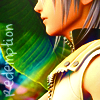Everything posted by LightningXIII
-
Well I haven't been on here in a while
Me neither ^_^"
-
What type of game was the last game you played?
OMG WAT DO YOU MEAN "SPINOFF" I'm so done
-
Advice on asking out a girl I like?
I'ma girl too, so here's what's best: After you've done whatever-body-changes-and-weight-losing, try being just friends with her. Approach her in a way that makes you seem friendly and likeable, but don't get too over her head. It takes a lot of time to build up a friendship. You need to be able to trust each other. Although you may seem to be in a rush to just ask her and get her to say yes, you should take it slowly. One turn too fast could end your small friendship. You should take it easy, become friends, and after you've both hung out together a lot and really enjoy each other's company, go for it! Once you've already become best friends, try asking her to a dance. That gives her a hint that you like her Hope I helped!
-
Kingdom Hearts -HD 1.5 ReMIX- announced for PS3, releasing 2013
The ps3 just OWNS xbox. Ps3 games have much more potential and quality. Look at FFXIII for example. They could've even added a theater mode, but it would take up more discs on xbox. It takes 4 xbox discs compared to a better-quality 1 ps3 disc. Just saying. So...yeah, the ps3 owns. The xbox isn't bad, and it can do pretty good, but kingdom hearts just isn't for microsoft.
-
I will take back every bad thing i said about nomura if....
Wow. Sucks that NOW everyone cares about Nomura, with all the great new announcements. He has a life too. He's been working hard too, and he cares about his fans. There is no reason to hate him just because we don't always get what we want from him. He can't individually cater each and every one of us for what we expect from him. I'm not directing this at any single person, just the SE fandom in general. We shouldn't jump to assumptions, and automatically hate or love Nomura for this or that. Just saying.
-
LightningXIII's status update
OMGOMGOMGOMGOMG IM SOOO EXCITED JFDASJKFHSDFHJKASLHFJSHDLKFJHASKJFHSLAKJFHJKSDHFJKSHDJFKSHDJKFHSALKJFHKAJSHFKJSADHFJKSAHDJKFHSDKJHFSKAJDHFLKAJFJKFHJSHFKJLASJHASDFGHJKLASDFGHJKJHFJKLSHDFKJLASHFJKHSADHFJL
-
OPPA GANGNAM STYLE
wOW srsly BUt YOU guYS dONt GET gANGnAm sTYle
-
OPPA GANGNAM STYLE
Yesyesyesyesyesyesyes
- OPPA GANGNAM STYLE
- LightningXIII's status update
-
I kinda wish I never existed. Been having a rough day
^thank yo so much! I just talked to friends the other day and I feel a lot better now! I'm back to my crazy old self again
-
I kinda wish I never existed. Been having a rough day
@Sora's Little Helper Just personal stuff I've got tons of problems today that all just ruined my day and mood
- LightningXIII's status update
-
LightningXIII's status update
What's better for school and home use: A 14 inch laptop or 11.6 inch netbook? Both have a resolution of 1366 x 768, but the laptop is more powerful than the netbook. I am confused on which one to buy~
- give me $50
-
Do your group of friends do this?
Yup
-
LightningXIII's status update
Has anyone got a reply for the staff applications yet? It's been a really long time and I haven't gotten a reply yet
-
What consoles do you own?
PS2 PS3 Wii Nintendo 3DS PSP 3000
-
In KH3D, which mini-game is your favorite?
LIGHT CYCLE!!!
-
My first day of school...
My first day of high school was great!
-
The World Ends With You iPhone!
Cool story bro. We all knew that before the TWEWY countdown officially ended.
- Lightning Returns: Final Fantasy XIII
-
In which game system would you like to see the next KH game?
PS3 exclusive all the way!!!!!!!!
-
Maybe Possibly More TWEWY?
My theory is that Shiki and Eri get their own clothing line and Mr. Mew is totally in!
-
Looks like my Summer Vacation is... Over ;_;
Good luck. I'm starting high school in a few days