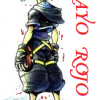............................................________....................................,.-'"...................``~.,.............................,.-"..................................."-.,.........................,/...............................................":,.....................,?......................................................,.................../...........................................................,}................./......................................................,:`^`..}.............../...................................................,:"........./..............?.....__.........................................:`.........../............./__.(....."~-,_..............................,:`........../.........../(_...."~,_........"~,_....................,:`........_/..........{.._$;_......"=,_......."-,_.......,.-~-,},.~";/....}...........((.....*~_......."=-._......";,,./`..../"............../...,,,___.`~,......"~.,....................`.....}............../............(....`=-,,.......`........................(......;_,,-"............/.`~,......`-...................................../.............`~.*-,.....................................|,./.....,__,,_..........}.>-._...................................|..............`=~-,.....`=~-,__......`,....................................................`=~-,,.,...............................................................`:,,...........................`..............__.....................................`=-,...................,%`>--==``........................................_..........._,-%.......`...................................,