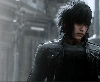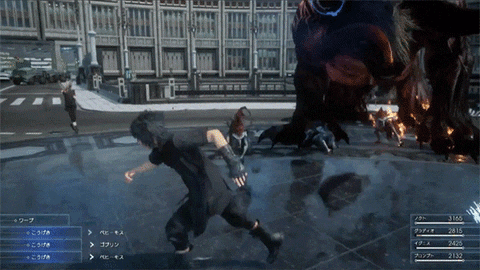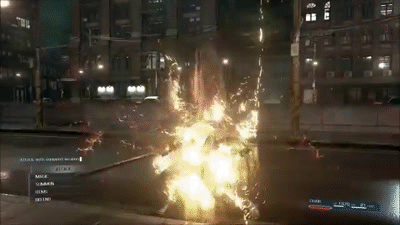About Me

Hellur! PrinceNoctis here, previously 4KHFangel
Favorite movie: The Lion King
Favorite video game: Kingdom Hearts II
Favorite song: None, too many songs to like out there
Favorite color: Blue
Favorite artist: Hmmm...
Favorite KH character: Tie between Aqua and Riku
Favorite FF character: I actually like Ignis more than Noctis lol (Yuna in 2nd place)
Favorite Disney character: Tie between Simba and Nala, they went through so much...
Favorite music style: R&B, pop is a close second
Hobby: Music
Passion: Music
Biggest dream: Making music my career
Kingdom Hearts series completion state:
Kingdom Hearts: Completed
Kingdom Hearts Re: Chain Of Memories: Completed
Kingdom Hearts II: Completed
Kingdom Hearts Birth by Sleep: Completed
Kingdom Hearts 358/2 Days: Completed
Kingdom Hearts Re:Coded: Haven't touched it, not planning to. (watched the movie)
Kingdom Hearts HD Dream Drop Distance: Completed
Kingdom Hearts 0.2 Birth by Sleep - A fragmentary Passage -: Completed
Kingdom Hearts X Back Cover: Watched/Completed
Kingdom Hearts Union X: *Rolls eyes* enough said...
Kingdom Hearts III: 2018 BABY!
Nice random gifs...