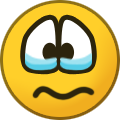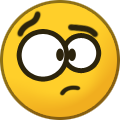Everything posted by Mystics Apprentice
-
The Haven (RP)
Kolm's gaze immediately swept over to the newcomer, realizing that it was the woman whom he'd seen at the arena's archway during Pang and Galla's fight. He offered her a swift nod as she introduced herself, taking note of how cute she looked with her red hair framing her face. "My name is Kolm Haranwy," he said, averting her gaze. "It is wonderful to meet you, Lucia." He wanted to bring up the fact that he'd seen her previously, though thought that it was best not to. He didn't wish to unnerve her. Hektor the gentleman also made himself known as a newcomer, to which he nodded in respect toward, giving yet another introduction of himself and shaking the man's hand, if he accepted it. He followed the others to the gate, silently agreeing with Hektor on the workings of it. Never had Kolm seen anything quite like it back in his world, and he briefly wondered if such devices were something exclusive to the Haven. The raven-haired mage sighed upon learning that Lukkel didn't have a weapon, and as he glanced down at the mace in his hands a feminine voice echoed behind them saying: "You may use my bow during the course of this mission if you want. Do you know how to use one?" Kolm turned around and found a blonde-haired woman, one that he hadn't yet seen in Haven. "Are you new as well?" he asked her, to which she raised a brow in response. "It depends on what you define as 'new'." The young woman frowned. "I have been here for a few months, but I am not brand new as I take it you are, no. My name is Rhiannon Skrymir." Her violet gaze swept over toward Winona. "Where are you all headed? Do you need an extra hand?"
-
Avoid the Moderators!
Okay, this has gone on quite long enough. 0
-
Dissidia Opera Omnia: Battle Lines
–Vivi – Near Cornelia – The black mage would've smiled if he had a mouth. Instead his eyes widened a fraction larger than their usual width and he nodded enthusiastically. "Pleased to meet you, Marle!" He held out a gloved hand to shake hers. "That is rather strange that no one's around, isn't it? Maybe your husband decided to go for a walk?" He turned to steal a glance over his shoulder, back the way that he had come toward Lunar Subterrane. "I didn't see anyone as I passed through the rocks over there, so I don't think he went that way. Maybe he went farther north?" Vivi turned his face up toward Marle once more. "But yeah, I would be happy to travel with you! It'll be a lot nicer than going alone." It was then that another soul arrested Vivi's attention. The person was seemingly shouting and waving. Vivi pointed in that direction (at Luna). "Is that your husband, Marle?" –Janus Zeal–Smashin' out of a Clock Tower in Ultimecia's Castle– Jaina's mockery went over the youth's head. Instead he considered her for a moment, head tilted to the side. "Hmm, I have never heard of Horizon City before, but I am probably in a new world altogether. This isn't the first time that I have been thrust from my home abruptly." Janus let out a sigh, glancing wistfully toward the hole that he'd made in the clock face. "Regardless, we should continue moving, lest the owner of this tower catch up with us. I do not very much wish to find out what would happen." His gaze flickered toward Jaina; she was taller than him, and probably weighed more than him, too. Could he lift her? He hoped so, else he would make an utter fool of himself. Awkwardly Janus wrapped his arms around her waist, murmuring, "Prepare yourself," before kicking off the ground. Alfador, his cat, found his way onto Janus' back and clung there; it seemed that he'd been used to this. Thankfully Jaina was not as heavy as he had feared, though the weight of her did threaten to make him collapse to the ground, and his motions, generally fluid, were rather jerky. Hopefully she did not notice. Wind rushed past their faces and whipped Janus' hair as they descended upon the big hand of the clock. He quickly let go of her, refusing to meet her gaze as he said: "Meet you at the bottom, then?"
-
Dissidia Opera Omnia: Battle Lines
Ah, gotcha. Initially I was thinking that we were to wait for all players to post in all locations before posting again, but I like the idea of allowing all the characters in your group to post before posting instead. Your method makes sense, so don't worry about splitting up your crew to update as you go. I am perfectly content with waiting.
-
The Haven (Sign-ups and OOC Chat Thread)
Time for my second character! I hope this looks okay. Name: Rhiannon Skrymir Age (optional): 18 Race (optional): The Higher-up Race (whatever Vaude decides upon) Appearance: Personality: Rhi is soft-spoken and shy, though is quite friendly and polite when you warm up to her. She doesn't find much satisfaction in displaying her skills in more difficult missions and often takes on simpler tasks to skirt danger, but will lend a hand to those in need if the situation is laid out before her. Biography: Much about Rhi is unknown to the residents of Haven, excepting that she arrived about six months ago with the bland story that she had been whisked away from friends and family and brought here, though only herself and the ones in charge of Haven know her true story. She was indeed selected and has a purpose, as she is one of the higher-up's very own daughter. Despite having a purpose and mission to fulfill in Haven, she has built friendships and bonds with the others, most chiefly Roderick, whose death struck her very hard. She has felt resentment toward Haven ever since, though does not confide this with anyone. Attributes: Mind-reading and invisibility Abilities: Piercing weapon, shield, dexterity up, strength up, shattering weapon Weapon: Lance and Bow Signature Move: Quantum Leap: Utilizing great amounts of energy, Rhiannon can leap high in the air and wrap herself in invisibility before plummeting down hard on her foe with her spear.
- Dissidia Opera Omnia: Battle Lines
-
Yay, I'm officially older than dirt
Congrats! That is quite the accomplishment. : P
- Dissidia Opera Omnia: Battle Lines
-
Dissidia Opera Omnia: Battle Lines
–Janus Zeal – Leaving Ultimecia's Castle– The blue-haired youth couldn't contain his smirk of amusement at Jaina's comment. "Very well. We shall leave together then." Alfador, sensing that they were soon departing, leapt back up into Janus' arms, its eyes fixated on Jaina with a queer look. A frown furrowed his brow as Jaina inquired as to his carrying capacity. "That depends," he responded slowly. "Do you mean . . . can I carry you?"–he sized her up before even receiving affirmation–"I could fly you up to the clock face, if that is what you are wondering, though not for any longer. You do not look particularly heavy." His amber eyes darted from the hole in the clock to the woman, hesitation readable from his expression. "I realize that I do not even know your name," Janus said at last. "My name is Janus, prince of Zeal: the floating city. And you are?" –Vivi – Between Lunar Subterrane and Cornelia – The mage was starting to tire quickly. He had been walking for ever so long, and his poor feet felt like he was wearing blisters from his worn old boots. He considered taking them off and walking barefoot, but that did not seem like a very safe idea. The terrain was still rocky, albeit less than before, and he did not need to scrape himself. As he prepared to stop and rest he noticed a young woman waving at him in the distance and calling out something that he could not hear. Did Vivi know her? Uncertain, Vivi waved back and began quickly making his way toward her, which looked more like an awkward waddle than anything else. Upon arriving at the Guardia Princess, Vivi placed his gloved hands on his knees and began panting, before bringing his orb-like eyes up to meet hers. He didn't recognize her, though she seemed kind enough: a gentle face and a warm aura that exuded all about her. Vivi gave her a polite nod. "Hello," he said to her. "Are you by any chance lost? My name is Vivi, and I am trying to figure out where I am and find my friends."
-
The Haven (RP)
"Yes, we should let her rest," Kolm agreed quickly behind Ceres. "I think we will do just fine without Galla, what with our numbers and the seasoned veterans that we already have at our disposal." He gestured toward Pang, Ceres, and Winona with a wave of his hand. Truth be told, he didn't want Galla in their company. The necromancer already didn't like him; why make things all the more uncomfortable if it wasn't necessary? "Anyway," Kolm spoke up again. "I believe that I am all prepared to set out. Where do we go, and are there portals of some kind?" The thought of facing Aquafolk did put Kola's stomach at unease, though he tried not to think of the cons of this trip. He was not a particularly good swimmer, and the water element did not blend well with his own cold magic. Sometimes–albeit not often–Kolm had the tendency to alter the temperatures around him, and had frozen a bath more times than he cared to admit. If this occurred during the mission he may be in trouble, though they would likely be traversing a body of water that was much too large for him to freeze unintentionally.
-
Dissidia Opera Omnia: Battle Lines
–Janus Zeal – Ultimecia's Castle – The mage brushed back long strands of icy blue hair, gaze fixating on Jaina lazily. "It may not work," he admitted, "though my thoughts would be to strike through the clock face itself. It would be damaged, that is true, but it serves whomever right for trapping us here." Janus seemed particularly bitter about being locked in the clock tower, if the vehemence in his tone was any indicator. Alfador, his cat, leapt out of his arms and arched its back, stretching before licking a paw. Did it sense that Janus was preparing to use his magic? Extending his open palms away from his body, the mage rose from the ground and swept over to the clock face. He muttered some kind of incantation, reaching for the scythe hitched to his back. Flames danced into being, engulfing the blade of his weapon and causing it to glow red hot. With a well-timed swing the metal hit the face of the clock, and a loud thud resounded throughout the tower as part of its face broke off in a chunk, falling to the ground below. He turned around and offered Jaina a smirk, his slippered feet hitting the ground alongside her. "This should be adequate," Janus responded. "Though we best hurry, for whomever watches over this tower will likely be very mad that we've damaged it, let alone that we are escaping. Shall we be off? Can you fly?" –Vivi – Lunar Subterrane – The black mage straightened his hat, orb-like eyes penetrating the crystal palace in the distance. The ground around him was a lifeless plain, with mountains surrounding him from every angle. The last thing he remembered was leaving Zidane and Eiko, but . . . where were they? "Eiko? Eiko! Zidane?" Panic flooded into Vivi's chest, realizing that he was all alone in this land. He had no choice but to continue wandering ahead, heading north toward Cornelia in hopes of finding another living soul. (Sorry for the short intro post–hoping that he'll run into Marle if you're up for it @Ultimus Grid)
-
Dissidia Opera Omnia: Battle Lines
No problem! The new site indeed does take some getting used to. That was thoughtful for leaving Vivi's background open for interpretation, though I rather like the idea of giving Vivi some connections to Zidane, if you're up for it. I have no real concrete plan for him in mind, so that should work well. Many thanks! I will try to post again tonight.
-
Avoid the Moderators!
0 (Quite well, and yourself? Enjoying your weekend? :))
-
Avoid the Moderators!
B00M! (Figured that this was large enough of a number for me to make my grand appearance, plus I wanted to say hi in all my wickedness. :P)
-
Overworld Sign-ups and Discussion [CLOSED]
It has indeed been rather quiet here. I apologize for my silence as well. I've been rather preoccupied with real-life events, though I am pleased that we're moving along rather nicely in the RP. How are things going for everyone so far? Is there any suggestions from anyone that could improve the final battle for them? Vaude made an interesting comment in his recent Nergodin post concerning the Lysander: it can turn allies into foes with a strike, so be very wary. Also @Sora's Baby I went ahead and posted for Yev as we had discussed via PM. I hope that this is useful for your upcoming post.
- Dissidia Opera Omnia: Battle Lines
-
Dissidia Opera Omnia: Battle Lines
--Janus Zeal -- Ultimecia's Castle-- "Dangerous place to take a nap." A boy, no older than thirteen, stood over the sleeping Jaina, his face a mask of emotion. "Unless this is your tower. Is it?" A pink cat under Janus' arm let out a soft meow, nudging his owner in an attempt to receive recognition. Sadly he received none as the young mage retained his attention upon Jaina. "I suddenly arrived here. One minute I was training with Droggo, my master, and the next I showed up here in this clock tower. I did wonder if he played a trick on me, though the evidence is beginning to weigh otherwise. You do not seem like you are from here, either, and I sense an ill omen in the air." Janus fell silent, listening intently. Silence echoed throughout the tower, which was odd considering the mechanisms that should have been in motion to render the clock useful. Finally he returned his amber gaze to the woman. "I should be leaving now. Good luck." (Will post for Vivi once I hear from Shard)
-
The Haven (RP)
Kolm had been carefully eyeing the job board when Ceres had arrived. A bit later than she had promised, but she arrived all the same before their departure. He stepped to the side to make room for her. "I am inwardly laughing at the possibility of collecting bugs," Kolm sneered. "What good would that do?" He pointed at the silver job posting. "I think that saving a village would better match my tastes, despite the dangers. Anyone with me?" He hoped that he wasn't being too foolhardy–or arrogant–in accepting a job of this scale as his first, though collecting herbs or bugs felt beneath him. He'd been sent on far more dangerous missions before back during his time with the Ravens–surely rescuing a village from some zombies couldn't be too atrocious.
-
Prologue: The Hunt for Captian Greyhawk.
Tibarn chuckled darkly, ripping off his torn jacket and shirt so that Solomond would have better access to his wound. "You're an awful people person, Solomond. They only sell you things because they feel sorry that you're so awful." He winced as pain lanced up his neck, as in punishment for his terrible joke. "Well, be quick about it. Let's just get this over with. I wanna live, so I'll just grit my teeth and bear whatever you've got comin' for me." Upon Solomond's question the brunet circled his shoulder around and shrugged. "I think it was a clean shot, thankfully. Granted I don't get shot often to say for sure, but I'm pretty sure that the bullet made its exit." As he awaited Solomond's fiery wrath he tried to think of Adamina's lovely plumage, and how he would love to stroke those lovely feathers . . . at least once before she killed him. There was a time that he wanted to stroke Eclaire's furry kitty ears, too, but she didn't take particularly kindly to it. He long since stopped wishing for it.
- Dissidia Opera Omnia: Battle Lines
-
Overworld RP *COMPLETE*
--Yevgeni Malachite-- "No." Yev stopped Bherna short by grabbing her shoulder, in an attempt to stop her from leading Aqua away. "Let her stay." His emerald eyes shifted toward the young elf, considering her a moment. "I've watched her train during our travels. Her magic is among the most potent that I have yet witnessed; we could all benefit from its use." His gaze fell to Aqua's empty hands, a frown furrowing his brow. "But I see that you have lost your staff. You can still channel your magic, Aqua, just remain focused and remember your training. I know that you are against killing and taking lives, but right now is not the time for debate. It isn't about right or wrong anymore–it is about survival, and if we want to survive we need to subdue them at best. If it requires the loss of life so be it. You must understand." He offered her a curt nod, expression stern as a master would look upon his apprentice. "I trust in you. Show us what you can do!" Yev then takes a tenacious step toward Nergodin, craning his neck to look up into the god's violet face. One which he could partially recognize, though he mostly could not. "Your reign will be a short one; of that I can assure you." He ran his fingers along the blade of his rapier, muttering a quick incantation before tracing a rune in the sky. Comets came showering down upon Nergodin, varying in size and ferocity. Between his own attack and Helios', he hoped that it would be enough of a distraction. --Elia Cabret-- The raven-haired fairy tilted her head, looking at Helios curiously, but before she could argue anything more the spriggan sprung up into battle. "You get him!" Elia cheered, before standing up and clasping her hands together. She may not be able to put her white magic to aid others, but she still had her time magic. A golden aura began to surround the young fey, which extended upon Helios. His speed would be hastened, making him more difficult for Nergodin to target. --Alderon Niles-- The human king accepted the lamp proffered to him graciously by Aura. "Thank you, young one," he said, moments before finalizing his wish upon the djinn. While his traditional sight remained lost to the sacrifices, his senses were heightened in a new way. With his eyes closed he could see the outlines of one's spirit–and he knew which one he was going for. "NERGALLLLL!" Alderon roared, charging up to Nergodin and attempting to cut him down with the sheer force of his claymore. --Everyth Castanova-- The witch kneeled alongside Mikhail and Henry, her silver locks elegantly framing her face. She brought a wrinkled hand to Henry's cheek. While age had affected most everything else about Everyth, her violet eyes remained vibrant. They locked onto Henry. "If you were to give him, say, additional life force," Everyth began slowly. "Would he live?" The cogs were turning, and Everyth mused over this carefully. She had little left to live for anyway, and she knew that now with her agedness she would be more alone than ever if they made it out of Isopolis alive.
-
Avoid the Moderators!
Because we like to give you guys (especially Justin who BETRAYED me!) a hard time. -1
-
Still wondering how to see statuses in this new website
I believe it is all on the social tab, along with on your profile. I'm viewing this via the social tab.
-
Avoid the Moderators!
0 Then I will never share my sweets with you again.
-
Avoid the Moderators!
*tempts with cookies* You should feel conflicted. We were buds, and you deserted desserts to join THEM! 0