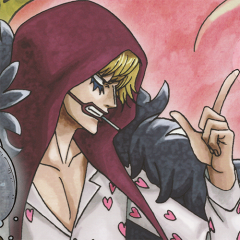-
Ultima Spark changed their profile photo
- Kingdom Hearts III Additional Composer, Yoshitaka Suzuki, elaborates on composing Davy Jones' cutscene tracks
-
Turns Out Kingdom Hearts IV May Be Hinting Toward Star Wars' Inclusion'
It's Gisnep Wars, instead of the true SW, so it's not like it matters anyway.
-
Kingdom Hearts 20th Anniversary Cafe menu items revealed; translations provided
Why are these sorts of dishes always in such small portions?!
-
 Jingilator reacted to a post in a topic:
[UPDATE] Kingdom Hearts Dark Road update delayed to unspecified time; new screenshots
Jingilator reacted to a post in a topic:
[UPDATE] Kingdom Hearts Dark Road update delayed to unspecified time; new screenshots
- [UPDATE] Kingdom Hearts Dark Road update delayed to unspecified time; new screenshots
-
- Kingdom Hearts: Character Files has been listed on Amazon for $44.99; releasing on October 19th; pre-orders now available
-
Is it weird that Maleficent uses the "power of darkness" but its green I know that the source material has her power green but I think it's just weird.
Green being associated with evil dates back some centuries.
- Several Kingdom Hearts Ultimanias and the Character Files receive digital versions in Japan
- Yoko Shimomura Q&A on the official Kingdom Hearts Facebook page; October 23rd at 8:00PM PDT (11:00 PM EST)
- Famitsu Interview with Yoko Shimomura, Takeharu Ishimoto and Tsuyoshi Sekito on KH3's soundtrack
- Kingdom Hearts III Chess Set currently in development
-
Kingdom Hearts —III, II.8, Unchained χ & Union χ [Cross] —Original Soundtrack Tracklist revealed
Finally we can divest ourselves of those awkward fan-names.
-
Kingdom Key, Kingdom Key D, and Kingdom Hearts black and silver fork and spoon sets available for pre-order from Square Enix E-store; all priced at ¥3,300 ($31.32) and all releasing January 16th, 2021
I'm still waiting for my pizza Keyblade Square
- Wheel of Fate, Starlight, Star Cluster and Master Xehanort Keyblade keychains are now avaliable for pre-order
-
[UPDATED] New Kingdom Hearts III Re Mind trailer has been released ahead of Tokyo Game Show 2019
Sora has got to win some sort of reward for sheer stubborn recklessness.
-
- [UPDATED] Kingdom Hearts III data mining project reveals interesting in-game assets, including features from Scala ad Caelum, Daybreak Town, Verum Rex, and more
View in the app
A better way to browse. Learn more.