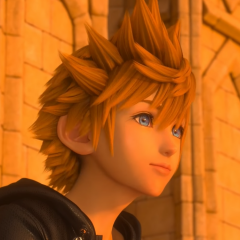Everything posted by DarkLoboXIII
- pendejos
-
sorry dante but im team vergil now
Team Vergil Rules!!!
- What Final Fantasy character are you the most like?
-
What if... I ask about why the what if? topics?
what if you did it already?
- DarkLoboXIII's comment on Enmaa's profile
-
HA-HAH! Loved the spoiler tag on your profile.
Thanks!!
-
i applied at starbucks!! and im going to the hospital tomorrow!!!!!!!!!
Congrats and Good Luck.
-
What's your favorite day of the week?
All of them!!!
- DarkLoboXIII's status update
- Charmandur's a gay.
-
Learn how you can become a tree when you die
I love this idea
-
I didn't think I'd ever have to make this topic... (Taking A Break)
Bye, Looking forward to your return, though.
- I was so happy right now because of the ps4 and now I'm really sad :'( My sister's newborn baby j...
-
i wanna see the console itself -_-
yeah me too
- chocolate?
-
Ban The User Above You!
Banned for being Edward's Stalker
- SE to sell "Noctis" Perfume (Based off Versus XIII)
-
my pidgey envolved into a pidgeotto
Favorites*
-
my pidgey envolved into a pidgeotto
AMAZING!!! one of my favorite Pokemon
-
Excellent...
I wish I knew what is going on here.
-
Stupid Incorrect Facts!
I have the record for most posts here
-
Ban The User Above You!
Banned for TROLOLOLOLOL
-
If your favorite villain or villains were real
Magus ->3/10 Sephiroth->1/10 Lavos->4/10 Virgil->5/10 Myself->5/10
-
Ok... who used Meteo in Russia? ¬¬
^ This
- DarkLoboXIII's status update