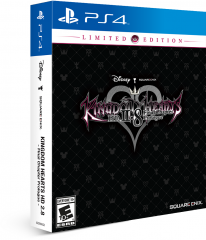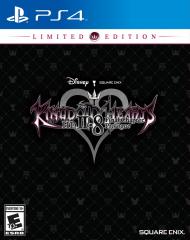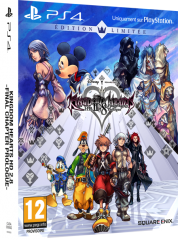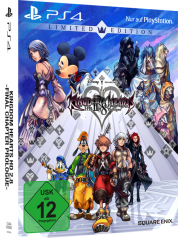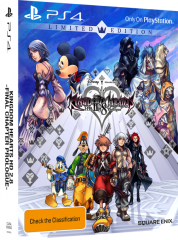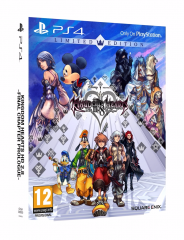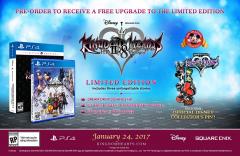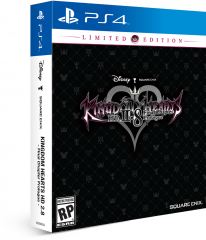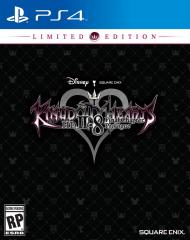Everything posted by User056743
-
Any chances for an Hyperdimension Neptunia rebirth collection for ps4?
I feel like a PS4 collection would have been released before porting them to Steam, so probably not that likely
-
I have no a**... woah.
Oh man you got it bad
-
Avoid the Moderators!
5
-
Avoid the Moderators!
1
-
Avoid the Moderators!
5
-
Honestly though, there is no way SE would make us wait 2-3 more years for kingdom hearts 3 (unles...
I believe they'll release it next year, but even if they don't, I have no problem waiting longer than I already have. I think they're working really hard on it.
- Which show/movie has your favorite fictional world?
-
Sonic Forces Custom Hero Trailer
I feel like this is designed for an online play feature
-
So I've been doing a lot of thinking and I have decided to get Breath of the Wild on my Nintendo ...
Yeah unless you're a collector that does seem kind of pointless
-
So I've been doing a lot of thinking and I have decided to get Breath of the Wild on my Nintendo ...
Yeah unless you're a collector that does seem kind of pointless
-
Am I the only one who is not all that excited for KH1.5+2.5?
60FPS isn't enough to make me want to buy games again that I already have
-
These Zelda reviews are insane.
I don't even play the Zelda series, and that makes me want to buy the game.
-
Nomura come on! I want those KH3 news you promised! Winter has come
A single screenshot satisfies us so much
-
Looks Like Production For The Wii U Has Ended
Wii U had been dead to me long before today.
- What was your favorite Square Enix news from today?
-
"I want to change my username" & "I want to delete my account"
I'd like my name changed to Prowerz I'll be back in 7 days, thanks in advance
-
Seriously bad news for the Archie Sonic comics
Well that's disappointing to say the absolute least.
-
I just came back from my GameStop and...I HAVE FINAL FANTASY XV! I finaly have the game, that I h...
That's cool... I know how long you've been waiting for it and how much you wanted it
-
Kingdom Hearts HD 2.8 Final Chapter Prologue Limited Edition
-
Everglow Would Be So Proud
BTW, I forgot to mention before, his DM can be blocked or dodge rolled, if you can't reflect. Dodging the second wave of rocks that come out needs some timing, though. If you block his initial charge, you wait a second and then dodge roll the rocks. Or you can simply dodge roll and then dodge again.
-
Everglow Would Be So Proud
You've gotten really good lol
-
KH3 vs. FF7 Remake
Final Fantasy VII sold a lot of copies, but that game is nearly 20 years old now. I'm not going to say that it won't sell more than Kingdom Hearts III, but it's not a given.
-
Do you make art?
I draw a lot out of enjoyment, but I'm never taking it to a professional level or anything. I'm interested in other kinds of art but I don't usually make them.
-
How can I be hyped for this game?
I stopped paying attention to Kingdom Hearts III way back in 2014, I'll be interested again when it's actually near release. I don't keep my mind on something I'm not going to have anytime soon, no matter how much I care about it.
-
Are you excited for Sonic Mania and the new Sonic 2017 game?
I'm excited for both. I'm more interested in Mania, though.
- 29 replies
-
- nintendo nx
- pc
- ps4
- sega
-
Tagged with: