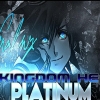Everything posted by Kingdomhe
-
Friend playing KH for first time: So this Ansem dude... he has a stand? Is JoJo Disney now?
Not the first time I've heard that one.
-
Darkness Darkness?Hahahaha Darkness Darkness ^_^.Darkity dark dark darkness dark dark darkness.Da...
Naw, he would throw a X-keyblade or two in there.
- Kingdomhe's status update
-
My PS4 is so dry without PS plus! D:
same
- Kingdomhe's status update
-
You know, looking at the KH HD 2.8 trailers. Aced's really got some issues. I mean in the recent ...
Aced isn't echidnaing around.
-
Two and a half months left! FFXV, here we come!
Wouldn't it be coming out next week. lol
-
Kingdomhe's status update
People are forgetting that Nomura said that they wanted us to focus on 2.8 and so there won't be anything KH3 related before that. Don't get your hopes up for KH3 news before 2.8 people or you'll just crash and burn if they don't do it.
- Kingdomhe's status update
-
Don't you wanna feel my bones on your bones?
Never again
-
As of right now Persona 5 is out in Japan this is not a drill!
Don't forget to smell that plastic!
-
Honestly, I was pretty upset this morning at the delay, but now, I feel just fine with it. It gi...
When you look at FF15's delay it's not bad at all and it's only being delayed because of 15 and not because of any issues.
-
Okay, so the 2.8 trailer made me feel much better about it being delayed. Besides! It's not thaaa...
especially when you look at FF15's delay. Plus, this gives them more time to look over some things and maybe add some more stuff.
-
Kingdomhe's status update
2 years straight without a new KH game, at least JP get's to know the pain as well this time.
- #RIPKH32017
- Kingdomhe's status update
-
In 2 hours Overwatch will be FREEEEEEEEEEEEEEE!!!!!
- Kingdomhe's status update
- Screw the PS4 S and PS4 "Pro", I just want to know if the new Dualshock 4 is of better quality.
Well that's still pretty cool.- Screw the PS4 S and PS4 "Pro", I just want to know if the new Dualshock 4 is of better quality.
??? What new Dualshock?- Why is the PS4 slim not as expensive as the regular PS4? Da firetruck?
At least you can have HDR.- Why is the PS4 slim not as expensive as the regular PS4? Da firetruck?
It's smaller and it's cheaper. Playstation has been doing this for years.- Why is the PS4 slim not as expensive as the regular PS4? Da firetruck?
Umm, that's the point.- Kingdomhe's status update
- So I met Curtis Stone yesterday.
He was doing something for Winn-Dixie.