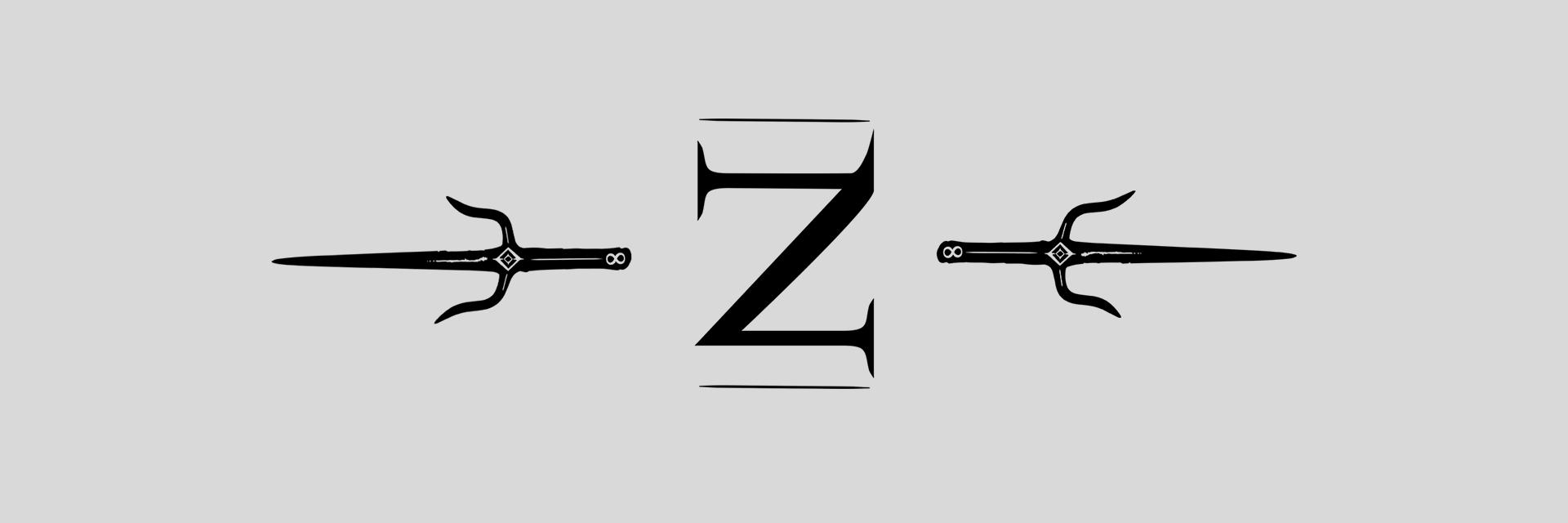
-
Zay started following Nomura's Comments About Kingdom Hearts III's Story , The future for KH, gameplay-wise. and The End of The World
-
The future for KH, gameplay-wise.
What do you guys think could be done with the series going forward gameplay-wise? I'm sure a lot of elements of KH3's combat have potential for becoming series staples, like having different Keyblade loadouts and/or transformations, and of course, the command menu will probably continue to be the main style of combat for numbered titles... but you guys know how Nomura likes to experiment with the in-between games and such. Much of the other games have deck-style combat, and some games like Chain of Memories and Re:coded add even more distinctions, with one having an element of strategy with its card-based system and the other dabbling in a bunch of different gameplay styles per world. I wonder what other kinds of styles Nomura might have in mind, or what have you. Personally, I could see a KH game that plays a lot like the FFVII Remake. Where it's not just one actively playable character, but multiple that you could probably switch between on the spot. Multiple Keyblade wielders, possibly with distinct movesets and attacks and such. Or even a game that makes a more profound or established use of RPG armor mechanics. Where it's kind of like Breath of the Wild, where Sora - or someone else - could put on different types of clothes, and maybe those clothes would offer different stat boosts or effects. (That'd also make for some fun character customization, going way beyond 0.2's ornament system.) Those are just some ideas off the top of my head, though. Have any of you guys given much thought to this kind of thing?
-
Zay changed their profile photo
-
 BrettBix reacted to a post in a topic:
What kind of form do you think the gauntlet/horde mode should take in KH3?
BrettBix reacted to a post in a topic:
What kind of form do you think the gauntlet/horde mode should take in KH3?
-
-
 Zay reacted to a post in a topic:
What kind of form do you think the gauntlet/horde mode should take in KH3?
Zay reacted to a post in a topic:
What kind of form do you think the gauntlet/horde mode should take in KH3?
-
 The Transcendent Key reacted to a post in a topic:
What kind of form do you think the gauntlet/horde mode should take in KH3?
The Transcendent Key reacted to a post in a topic:
What kind of form do you think the gauntlet/horde mode should take in KH3?
-
 Nick Sideris reacted to a post in a topic:
What kind of form do you think the gauntlet/horde mode should take in KH3?
Nick Sideris reacted to a post in a topic:
What kind of form do you think the gauntlet/horde mode should take in KH3?
-
 Zay reacted to a post in a topic:
What kind of form do you think the gauntlet/horde mode should take in KH3?
Zay reacted to a post in a topic:
What kind of form do you think the gauntlet/horde mode should take in KH3?
-
-
-
-
-
-
-
-
 Kittenz reacted to a post in a topic:
Aqua's outfit will be customizable in Kingdom Hearts HD 2.8 Final Chapter Prologue
Kittenz reacted to a post in a topic:
Aqua's outfit will be customizable in Kingdom Hearts HD 2.8 Final Chapter Prologue
-
 The Transcendent Key reacted to a post in a topic:
Aqua's outfit will be customizable in Kingdom Hearts HD 2.8 Final Chapter Prologue
The Transcendent Key reacted to a post in a topic:
Aqua's outfit will be customizable in Kingdom Hearts HD 2.8 Final Chapter Prologue
-
 Hallowseve reacted to a post in a topic:
Aqua's outfit will be customizable in Kingdom Hearts HD 2.8 Final Chapter Prologue
Hallowseve reacted to a post in a topic:
Aqua's outfit will be customizable in Kingdom Hearts HD 2.8 Final Chapter Prologue
-
 The 13th Kenpachi reacted to a post in a topic:
Aqua's outfit will be customizable in Kingdom Hearts HD 2.8 Final Chapter Prologue
The 13th Kenpachi reacted to a post in a topic:
Aqua's outfit will be customizable in Kingdom Hearts HD 2.8 Final Chapter Prologue
-
 soraspromise reacted to a post in a topic:
Aqua's outfit will be customizable in Kingdom Hearts HD 2.8 Final Chapter Prologue
soraspromise reacted to a post in a topic:
Aqua's outfit will be customizable in Kingdom Hearts HD 2.8 Final Chapter Prologue
-
 Moochieh32 reacted to a post in a topic:
Aqua's outfit will be customizable in Kingdom Hearts HD 2.8 Final Chapter Prologue
Moochieh32 reacted to a post in a topic:
Aqua's outfit will be customizable in Kingdom Hearts HD 2.8 Final Chapter Prologue
-
-
Merry Christmas Zay!
Thank you! Wow, I answered this late. X3 Sorry, but I hope you had a Merry Christmas too!
-
Zay's status update
For those of you who were at the KH13 stream earlier, I apologize for the technical difficulties that occurred while I was running it.
-
People have been making such impressive mods with KH2FM these days. Refightable Sephiroth, KH3 So...
It does, I can definitely agree with that.
-
Zay's status update
People have been making such impressive mods with KH2FM these days. Refightable Sephiroth, KH3 Sora, Teamod... I kinda had an idea for a mod, but I don't have the experience or the skill to attempt making it, but what if somebody maybe made a Master Xehanort boss in the game? (Like maybe replace Hooded Riku's boss model with his and alter his moveset a bit or something.) That'd be pretty cool, wouldn't it?
-
Heyo, everybody. Name's Zay, how you guys doing?
Ah, well most of us then. x3
-
Heyo, everybody. Name's Zay, how you guys doing?
Nice! I know, tomorrow's the day we're all waiting for. (If there's a KH3 trailer, I'm definitely making a reaction video.) And so far, not a whole lot's interesting me save for the announcement of Dishonored 2.
-
Heyo, everybody. Name's Zay, how you guys doing?
Hey, Lea! Not much, Xer. Just kinda checking up on things. You guys hear of any exciting news from E3 so far?
- Zay's status update
-
Zay's status update
Fixing to do my first stream on http://www.twitch.tv/kh13com. You're more than welcome to come watch. c:
-
I had KH13 open all night while I slept... oops.
Really? Three whole days?
-
I had KH13 open all night while I slept... oops.
Same.
- Status?
- Status?
- Zay's status update





