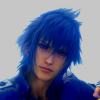-
-
-
-
PS4 I need you!
Yes for that and FFXV and Type-0
- soranjaxx's status update
-
-
 RikuFangirl2008 reacted to a post in a topic:
So, I showed my parents a picture of Master Xehanort....
RikuFangirl2008 reacted to a post in a topic:
So, I showed my parents a picture of Master Xehanort....
-
I can't beat Captain Hook on BBS this is ridiculous!
It's fine! I'll figure it out
-
I can't beat Captain Hook on BBS this is ridiculous!
Maybe it's my abilities what ones are useful for him?
-
I can't beat Captain Hook on BBS this is ridiculous!
Standard, he probably is really easy I just suck at this game
- soranjaxx's status update
-
 The Transcendent Key reacted to a post in a topic:
What Will Maleficent And Pete's Roles Be In KHIII?
The Transcendent Key reacted to a post in a topic:
What Will Maleficent And Pete's Roles Be In KHIII?
-
I can't wait for march
Type-o and FFXV demo even thou I don't have a PS4
- soranjaxx's status update
-
- soranjaxx's status update
-
-
-
soranjaxx's status update
Are they seriously already finished with the voice acting for KH3 there's no way
- soranjaxx's status update
-
-
soranjaxx's status update
I got those Shimeji characters for your desktop and I'm literally so happy there's little Cloud's, Noctis' and Zack all over
-
-
-
- soranjaxx's status update
-
soranjaxx's status update
I hope everyone had a good Christmas! I got a KH2 shirt and a keyblade lanyard so I'm pretty stoked
-
Can't believe Christmas Eve is tomorrow
Better hurry! lol
View in the app
A better way to browse. Learn more.