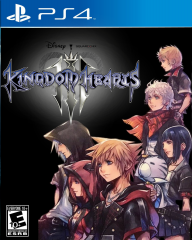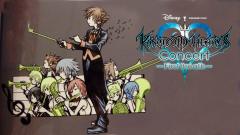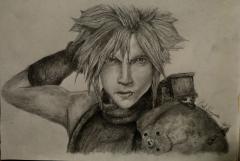Everything posted by Soboz
-
Soboz's status update
For anyone looking for the Simple and Clean tgs remix I've uploaded a version on my channel:
-
Kingdom Hearts HD 2.8 Cover Art Wallpaper
-
Prince Noctis - FFXV
-
- ballpointpen
- drawing
- ff
- ffxv
-
Tagged with:
-
Kingdom Hearts 3 Box Art (PS4)
-
Kingdom Hearts First Breath -Concert- Wallpaper (Colored Edition)
-
New Profile Sketch
-
Hillary's New Groove
Got this random video idea after watching/catching up on some of the presidential news lately and remembered this scene from The Emperor's New Groove and thought it was a perfect fit, with Hillary Clinton being Yzma. https://www.youtube.com/watch?v=T2Y2Yo5Sbck http://
- Kingdom Hearts 3 - KHx Anniversary Art
- Kingdom Hearts 3 - KHx Anniversary Art
- Soboz's status update
-
Sora - Kingdom Hearts Chain of Memories
- Watercolor Painting of Rey (Star Wars: TFA)
- Watercolor Painting of Rey (Star Wars: TFA)
- Watercolor Painting of Rey (Star Wars: TFA)
- Watercolor Painting of Rey (Star Wars: TFA)
- Watercolor Painting of Rey (Star Wars: TFA)
-
Watercolor Painting of Rey (Star Wars: TFA)
So after seeing Star Wars: The Force Awakens the other week and really enjoying the film, I decided to do a watercolor portrait of one of my favorite new characters, Rey. Daisy Ridley just knocked it out of the park in the film and actually wasn't an annoying new character but a great one, so anyway here's the picture: Also here's the time lapse video of working on it if you're interested: https://www.youtube.com/watch?v=yyjdPdJM2dc&feature=youtu.be
- Cloud Strife - Final Fantasy VII Remake
- Cloud Strife - Final Fantasy VII Remake
-
YouTube Channel Art/ Kingdom Hearts Wallpaper
My new Youtube channel art/wallpaper that I created using mostly pieces of Kingdom Hearts artwork I've done, with the exception of Kairi up at the top which was from the KH1 artbook.
© David Sobozenski
- The Nightmare Before Christmas - Full Soundtrack Album for Free from Microsoft
-
The Nightmare Before Christmas - Full Soundtrack Album for Free from Microsoft
So the other day I found out that Microsoft is apparently giving the entire Nightmare Before Christmas soundtrack away for free on the Microsoft store. At first I thought that it might be some type of deal, like you have to buy some app or whatever to get it, but no it's completely free you just have to make a Microsoft account (if you don't have one). I just wanted to throw this out there just in case people didn't know about it or don't own the soundtrack yet, I'm not sure how long it lasts so I would recommend checking it out now if you don't own it. Here's the link to the Microsoft store: https://www.microsoft.com/en-us/store/music/album/various-artists/nightmare-before-christmas-original-soundtrack-special-edition/8d6kgx5cqwpg
-
Sora and Meow Wow Relaxing Autumn Afternoon
- Kingdom Hearts HD 2.8 Fan-Made Menu Screen
-
Kingdom Hearts HD 2.8 Fan-Made Menu Screen
Yeah I know, but I figured people know this isn't the real deal so why not take a little creative license with it. That and I totally didn't notice this until after I uploaded it Thanks Thanks! And it's always been my dream that a mango would day approve a piece of my work, I guess dreams really do come true