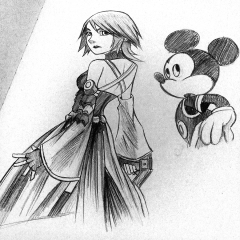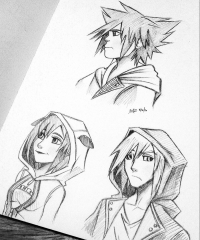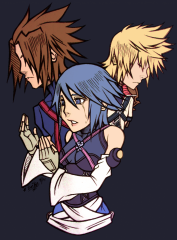Everything posted by gingienator
-
Kingdom Hearts Union χ[Cross] Fan Event announced for California on April 15; Tetsuya Nomura and other team members to be in attendance
The website seems to not be working or will it work when the tickets go on sale?
-
Which character from the Kingdom Hearts III Orchestra trailer looked the best on Unreal Engine 4?
Hades is by far the best looking so far for sure!
- gingienator's status update
- What new world are you hoping will be revealed in the new KH3 Trailer on July 15?
- gingienator's status update
- Which detail in the new Kingdom Hearts 3 screenshot interests you the most?
-
.: Onward, Trusty Companions :.
I still cannot wait for BH6 in KH3 like omg imagine if Hiro treats Sora like his older brother?? oH GOD I CAN'T //sobs//
© Sora (c) Tetsuya Nomura, Hiro and Baymax (c) Disney
- gingienator's status update
-
The identities of the Foretellers, Luxu, and the Master of Masters. And alchemy
whhHHOAAA THAT was long I really like this theory! It's has so much info and pieces together so well! I really did get mindnuked as you said haha. Though I'm a little wierded out by how Luxu would look like Eraqus though at the same time, it could be possible. I mean it's Kingdom Hearts. Anything is possible ¯\_(ツ)_/¯ Also about the philosopher's stone, when you mentioned that another name of it is Ventus hermetis, you think Ven could actually be involved with it. And he could be, because many people speculated that Ven is part of the dandelions that Master Ava is recruiting to reach the "Unchained". I mean it's crazy but, Ven is the only kid where we don't know of his true origins. I mean where did Master Xehanort find him? Clearly, it seemed Ven didn't have any memories of where he came from so maybe he might come from another time period in the past. But something that bugs me about it is the whole time travel thing, like did Ven leave a version of himself behind or not? He's still a mystery. Also the fact that Nomura drew Ven in here just yells out "ODD" because why would he add Ven next to Skuld and Ephemer? He even appears in this and he looks much younger than he does in past BBS artworks that Nomura made (I know it's probably art style but I know the difference lol ). No armor on his arm is present either. Anyways, again, this was an amazing theory! Specially like the idea of how the Masters of Masters will look like
- Drew My KHUX Character! :D
- Drew My KHUX Character! :D
- Which is your favorite of the new Kingdom Hearts Stained Glass designs?
-
New Kingdom Hearts series memorial stained glass clock to be showcased on January 9, 2017 at Shinjuku Station in Japan for series 15th anniversary
Just looking at this makes me want to cry happy tears ; ______________________________ ; I just still can't believe it's been 15 years since KH1 Look how close we became in all those years!!! <333 These stained glass exhibit is just so beautiful and I really can't wait what's to come in the future!!
-
Birth by Sleep 0.2 -A Fragmentary Passage- ends with a lengthy scene leading into Kingdom Hearts III
aaaaAAAAHHHHHHHHHHHHHHHHHHH I CANNOT WAIT!!!!! THIS IS ALL TOO EXCITING!!! @ ____________________ @
-
Remember Back When We Thought This Was Kingdom Hearts III? :)
Sweaaaar!! KH2 was the closest to a happy ending we've ever gotten It still makes me cry til this day Hopefully by KH3, the ending is nothing else but lots of friendship hugs, crying, and reunions of everyone!
-
Remember Back When We Thought This Was Kingdom Hearts III? :)
Hooooyea the tone really kept you on the edge of your seat! But yea when it came out it had no happy ending ; _______ ;
-
Remember Back When We Thought This Was Kingdom Hearts III? :)
Oh my goodness the memories! I remember when my cousin and I saw this together and we were so confused My cousin thought that Terra was and older Sora for a sec lol I actually mistakened Aqua to be Riku but it's because I didn't see her chest lol KILL ME And then we see Ven and we're both like "wHOA WHAT? ROXAS????" And then Kingdom Hearts (the moon) appeared and we were just speechless It was funny! I actually argued with my cousin on who their identities were! But then BBS came and it cleared it all up
- gingienator's status update
-
Why Frozen CAN (and probably will) work for KH3
I agree! Frozen would fit perfectly in KH3 Also Sora has similar personalities with Anna And Riku and Elsa too. They both do control something and they both were afraid of hurting people in the beginning! Riku + Darkness Elsa + Ice Honestly it would be so interesting to see everyone interact with each other And the fact that it would be a fully snow themed world, I mean why would anyone wanna miss that?
-
Happy Holidays!
Drew this for everyone! Wishing you all a Merry Christmas and a Happy New Year! ??
© Sora ( c ) Tetsuya Nomura
- Which part of the 0.2 opening did you love the most?
-
Aqua Disney-ish Style
-
Destiny Trio Disney-ish Style
-
.: Inktober Day 13 Destiny :.
-
.: Ray of Hope :.