
About Me
POKEMON TOURNAMENT MASTER sHUT Up Xylek
mems
And All Star
My name is quid and I like to organise tournaments that nobody wants to participate in, and occasionally venture out into organising other social activities that EVERYONE wants to participate in, but most of the time I end up harrassing the fair denizens of KH13 into entering one or both of the aforementioned.
When I'm not present at my main job of event organisation and Buttmonkey of KH13 (these two are the same thing) I moonlight as a student of the Sciences, Environmental Ver. Maps are my bane and scientific journals my boon, however none compare to doing fieldwork in the middle of a river in England while it's raining heavily...... Ahhhhh.
I really do enjoy my degree, when I'm not in the process of actively pursuing it. I pray myself and anyone reading this also manages to get through the absolute trauma that is University Deadlines, especially if you too are inflicted with the disease known as Compulsional Procrastination.
Please play Pokemon with me.
my feeling when Luxord was confirmed for KH3:
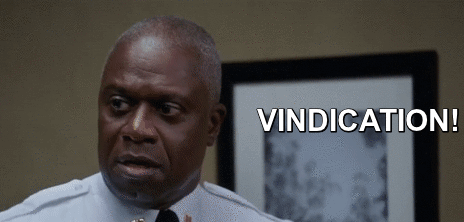
Seeing as Trece isn't here to dispute this, I was always the chatroom overlord ![]()
#Yuya4Mod





