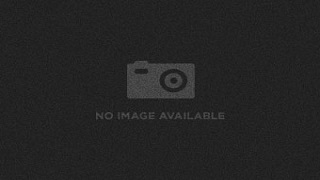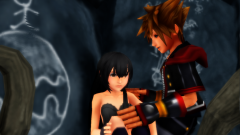Everything posted by Serife Isik
- what if kingdom hearts cross over cod mw2
- Kingdom Hearts makes 31st place in the Classic FM Hall of Fame 2016
- kingdom hearts world Cod Mw2
- what if kingdom hearts cross over cod mw2
-
kingdom hearts is rules
what i have break
- Serife Isik's status update
- New Kingdom Hearts HD 2.8 Final Chapter Prologue screenshot released
-
What is your favourite activity to do at Easter?
i am eat sometime chocolate
-
Which travel method in Kingdom Hearts would you like to try?
i want take keyblade glider so i can travel to turkey
- Did you obtain all the Dream Eaters in Kingdom Hearts 3D?
-
Kh3 xemnas
- me sing let it go
-
Happy Birthday Daniel! (DChiuch)
happy birthday dchiuch
-
Young Xehanort Betraying Master Xehanort?
omg D: this is bad
- 16 replies
-
- ansem
- ansem seeker of darkness
- ansem sod
- betray
-
Tagged with:
- ansem
- ansem seeker of darkness
- ansem sod
- betray
- betrayal
- betrayed
- betraying
- eraqus
- future
- future self
- keyblade
- kh3
- khiii
- kingdom hearts
- kingdom hearts 3
- kingdom hearts iii
- master xehanort
- mysterious figure
- organization
- organization 13
- organization xiii
- seeker of darknesss
- seekers of darkness
- time travel
- time traveling
- xehanort
- xemnas
- young eraqus
- young xehanort
- younger
-
What would ruin KH3 for you?
the ending were riku dies or kairi dies too
-
Serife Isik's status update
i am the only one love sora mush i dream about him every night when i am sleep
- Serife Isik's status update
-
Happy Birthday, AlixtheMagi13
happy birthday alixthemagi13
-
All calling Me immature I Am Sad sora comfort Me
all in deviantart has made me sad in yasteday and all has calling me a imature i am not imnature i am a adult
© serife isik
- Serife Isik's status update
-
some one blame my mmd picture on deviantart i dont like it all calling me immature i am 25 age i ...
nar-kiss-a has calling me a immature
- some one blame my mmd picture on deviantart i dont like it all calling me immature i am 25 age i ...
- Um, excuse me for saying this, but you say you're Turkish, yet on Deviantart you say you are from...
-
Um, excuse me for saying this, but you say you're Turkish, yet on Deviantart you say you are from...
yes i am turkish i am born in denmark and i can speak danish too
-
Serife Isik's status update
some one blame my mmd picture on deviantart i dont like it all calling me immature i am 25 age i am mature