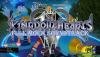-
-
-
Yozora’s Theme / Dearly Beloved / Somnus - Arrangement
So I haven’t posted here in quite some time. I did take a break from Music for about a year but I am back and I decided to make a new arrangement! So here is my latest work! I really loved what Yoko did for Yozora’s theme and i thought i could blend it well with Dearly Beloved as well as Somnus from FFVersus13/15. I thought the Parallels in each theme would make a good mix. https://youtu.be/oGUqLzcFjqI
- 2 replies
-
- arrangement
- dearly beloved
- ff13
- kh4
-
Tagged with:
-
-
-
-
-
-
-
-
-
-
-
-
-
My Complete KH3 Imagined Soundtrack
I tried my best to match Yoko Shimomura's style. All the music took me a total of two years to compose, orchestrate, and polish. 0:00 - Main Title 3:52 - Opening Theme7:40 - Dream Sequence 19:25 - Field Background 111:14 - Battle Theme 113:51 - Dream Sequence 217:21 - Mini Boss Theme18:39 - Field Background 221:57 - Scene Background 124:32 - Boss Theme 126:37 - Field Background 328:56 - Battle Theme 230:16 - Field Background 432:17 - Boss Theme 233:56 - Field Background 536:21 - Battle Theme 337:35 - Field Background 639:30 - Battle Theme 441:29 - Field Background 743:29 - Boss Theme 345:35 - Scene Background 247:07 - Scene Background 349:02 - Battle Sequence52:44 - Boss Theme 455:48 - Field Background 857:04 - Final Boss Theme1:00:03 - Scene Background 41:01:48 - Ending Theme1:03:12 - Credits Theme
View in the app
A better way to browse. Learn more.