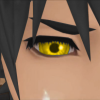All Profile Comments
211,880 profile comments
-
Vanitas posted a status update
Cant be on for 3 weeks. If I can get on ill put in a update
-
4Everbee posted a status update
ugggggggg i just can't get over it......i just can't see kingdom hearts not being on a tv show or wizards or something
-
I must say hello coughcouhgandstealyourprofilesvirginityNAOWcoughcough
-
King Riku posted a status update
I just realized something. My profile said I was male. How did I not see that? I'M NOT A GUY DX
-
Zexion's_Lover_46 posted a status update
This is my last week on this website :'(
Zexion's_Lover_46 repliedI wish I didn't have to leave. I'm actually being forced to. I'm not having problems with anyone on here at all. But my parents want to send me to a group home or my grandparents house, neither of which has internet access.
 Zexion's_Lover_46 replied
Zexion's_Lover_46 repliedplease don't cry. I cry enough as it is :'( I don't want to leave but I can't stay :'(
Zexion's_Lover_46 repliedI'll miss you and everyone sooo much :'( Well...I tried...I really did and I failed :'(
-
4Everbee posted a status update
Hope+Vanille=FOREVER Sora+Namine=TILL THE DAY THEY DIE!! Justin bieber+Riku=WTF!
-
AnsemTheWise posted a status update
If you played YOU DON'T KNOW JACK ~Kingdom hearts~, check the thread to see our winners!
-
UnknownRoxas-XIII posted a status update
Here at school with friends and still overly shocked by what Axel had told me. At least today isour last day of school

-
UnknownRoxas-XIII posted a status update
Here at school with friends and still overly shocked by what Axel had told me. At least today isour last day of school