All Profile Comments
211,880 profile comments
-
AwesomeKHfan posted a status update
So I defeated Kingdom Hearts 3 two ours ago or something like that... I'm exhausted and still need to get my head around it... I PLAYED NO DEFEATED KINGDOM HEARTS 3!!!!
-
Ultima Spark posted a status update
That penultimate world gauntlet was so draining but also so satisfying
-
Pokket-Ninja posted a status update
I'm really loving how Doland & Goofy talk during our adventures and not only in cutscenes #KingdomHearts3
-
Pokket-Ninja posted a status update
Good morning Ninjas! More Kingdom Hearts 3 on Proud today 1pm CT. We finished Olympus and made it to Twilight Town.… https://t.co/LSlKQwpxa3
-
Pokket-Ninja posted a status update
@superxinvader Do it. So worth it but prepare to get emotional. Well at least I do
-
Pokket-Ninja posted a status update
RT @Saybin_Iacere: 24h Charity Livestream @MetroVideoGame on #metroexodus! Feb 15th - 16th, 12pm to 12pm MT-7 (2pm EST-2)
https://t.co/JM… -
Heather Chandler posted a status update
Let me face, let me face, let me face ALL THE TUMBLR SPOILERS.
-
PrinceNoctis posted a status update
I am truly blown away by the quality of KH3, and I’m only 3 hours in. A truly stunning game.
-
teh lazy prince Xylek posted a status update
im kinda surprised how much i like the in game summery's...maybe its just my biased cause kari from digimon is the narrator x D
-
Pokket-Ninja posted a status update
LIVE playing Kingdom Hearts 3 for the first time!!
https://t.co/dFr2ZUM7vr -
Solstice posted a status update
"Hmm, its been a while, maybe i should jet back in on kh13"
GETS ASSAULTED BY KH3 HYPE BECAUSE THE GAME IS OUTOUT
OH SWEET JESUS I CANT READ ALL THIS AAAAAAAAA
-
Pokket-Ninja posted a status update
Resident Evil 2 Playthrough [EP 1]: https://t.co/06t4vLfugs via @YouTube
-
Pokket-Ninja posted a status update
I added a video to a @YouTube playlist https://t.co/06t4vKXSRS Resident Evil 2 Playthrough [EP 1]
-
Rob posted a status update
Road to KH3: Complete.
Reread all pre-release, Ultimania, post-release, etc. interviews: Complete.
*inserts KH3*
*logs off*
-
Pokket-Ninja posted a status update
@lilwolf1970 @KINGDOMHEARTS Right I wish I had blue eyes and not hazel
-
KeybladeMasterBalo posted a status update
I have my copyyyyyyyyyyyy!!! I am so happyyyyyyyyyyyyy! I am gone guys! See ya!!!
-
Pokket-Ninja posted a status update
So ready for KH3!! @KINGDOMHEARTS https://t.co/f0wBZ8CUV9





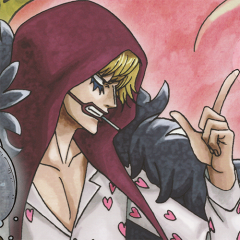




.thumb.png.a977f4e19b8acda74d585ea8aef3be5b.png)




