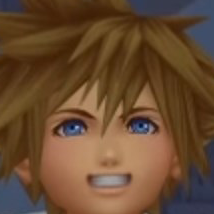All Profile Comments
211,880 profile comments
-
Allwil13 posted a status update
I never understood why so many people hated the command board in Birth by Sleep. Playing it now, in the Mirage Arena, I get it. It sucks.
-
Heather Chandler posted a status update
Wow, youtube is just determined to ruin the game right now. So many spoilers.
-
KingdomHearts3 posted a status update
Oh my lord! KH3 spoilers are all over YouTube! Either be extremely careful or stay away from YouTube.
-
Connected posted a status update
Playing KH3 right now. It was worth the wait guys!
Mystics Apprentice repliedThat is great to hear, especially given its mixed reception. I just ordered a PS4 specifically for this occasion, so I'm happy to hear that the game is good. Can't wait to check it out firsthand!! Have fun!
Mystics Apprentice repliedVery interesting. I may give it a go! To be honest I had a lot of difficulty on Proud Mode with the first KH installment, but maybe it is easier?
-
Merilly posted a status update
I don't think this is a spoiler, but I recommend watching/reading the two most recent story updates from the Japanese KHUx. A dialogue in the prologue makes much more sense when you've seen it.
It's not absolutely vital for the understanding but I can imagine that any question less is welcomed and you won't have to guess anything. If that's a spoiler, I'm sorry. >_<
-
Pokket-Ninja posted a status update
RT @kuraine: Another fun bit of Kingdom Hearts lore: There is a character whose name is Master Eraqus, whose name is an anagram for Square,…
-
Exiblade7 posted a status update
Digital versions of KH3 are getting downloaded on people's PS4s!


-
> test
-
Exiblade7 posted a status update
if anybody preordered the digital copy of KH3, it should be downloading in about 45 minutes
-
Exiblade7 posted a status update
 Merilly replied
Merilly repliedWhile I am happy I got my copy today (or yesterday here), I don't really get why they don't just greenlight it for all retailers. GameStop Germany received permission and it's a part of an international chain, I don't really see what's so problematic. It can't be marketing as initially assumed since they wouldn't have allowed it to be sold then...
At this point they should just get it over with...
Merilly repliedExactly. Stores all over Europe are allowed to and usually we aren't exactly the favored part of the world in terms of games. From what the employee told me, the permit came from Square Enix Europe themselves, so I don't see an issue to make that a worldwide thing.
-
Pokket-Ninja posted a status update
@Matt92R It's crazy seeing some girls or guys wearing some. It's like art haha
-
Pokket-Ninja posted a status update
@Matt92R I usually just wear eyeliner so no actual makeup
-
Pokket-Ninja posted a status update
RT @CBThaGreat: Don't forget guys, the team reveals for the 2nd annual Hunger Games are scheduled to begin TOMORROW! I'm excited for everyo…
-
Pokket-Ninja posted a status update
This is me
No filters
No makeup
Might delete later XD https://t.co/5yW80gmXKV -
Pokket-Ninja posted a status update
So glad I didn't get a chance to order the KH Ps4 pro edition since orders are getting cancelled. If I did and it w… https://t.co/KeHPck8Yjp




.thumb.png.998fa2e84798f822bf6db9239da1fd2c.png)