Note: This is a special chat topic! This means that posts can be shorter and more casual here. Posts here are linked with and may appear on our Discord server.
- Replies 32.8k
- Views 678.1k
- Created
- Last Reply
Top Posters In This Topic
-
Inçendyne 3,373 posts
-
2 quid is good 1,620 posts
-
KH-Queen 1,560 posts
-
Novayon 1,406 posts
Popular Days
Most Popular Posts
-
-
Im both horrified and intrigued
-
its essentially ricardo but in flip flops




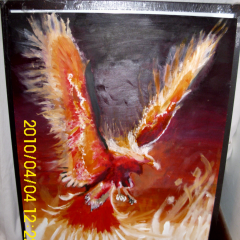






.jpg.1527d33ab455d81c0445997d9d0f4dd1.jpg)



