- Replies 66
- Views 4k
- Created
- Last Reply
Top Posters In This Topic
-
Oniaku 12 posts
-
President Yoshi 6 posts
-
KeyOfVentus 3 posts
-
teh lazy prince Xylek 3 posts






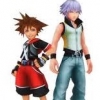
.thumb.png.a977f4e19b8acda74d585ea8aef3be5b.png)


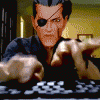

So, as you know we have a few days left until the NA (And Brazilian) release of KH3D comes out in stores. So, as the title says. How will you get your copy of KH3D? You plan to go by car with anybody (or by yourself)? Plan to get it in the mail? Or are you going to walk to your store and buy it? As for me, I'm going to take a nice walk to GameStop to pick up my copy.
Edited by Tails