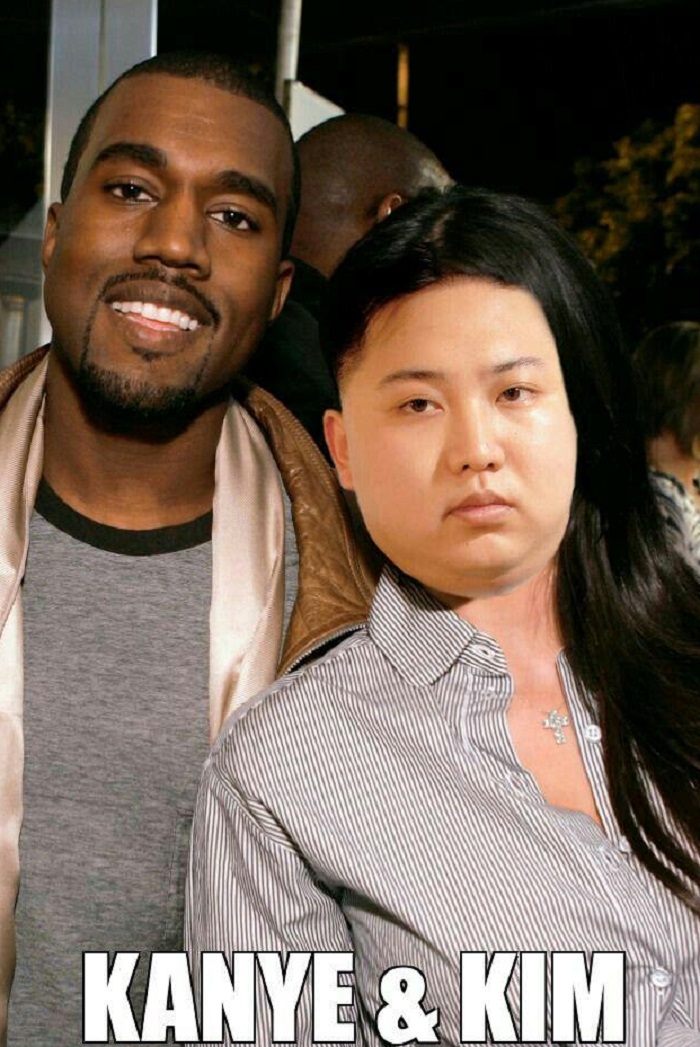March 16, 201510 yr I wasn't actually expecting that and you had me pleasantly surprised. One Awuwa commendation brownie for you.
March 16, 201510 yr pls no, this site is one of the few places i dont have to dal with the stupid kardasins
March 18, 201510 yr I don't get it...Peace! I don't get it...Peace! The asian is kim jong un, dictator of north korea
March 18, 201510 yr Funny.....with her face like that, she actually has a greater chance of being hot in my opinion.
dat class