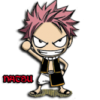Everything posted by replika13
-
come on Golden Snitch, were jumping on the Black Order
I have seen all anime episodes, but i cant get manga anywhere around here
-
I think I'm the only person with a class canceled tomorrow for storm unrelated reasons
bitch please, i dont even have school
- Goodnight for real~
- Zombies... groovy
-
come on Golden Snitch, were jumping on the Black Order
I hope you can watch all other episodes and read rest of the manga. DGM is awesome series
-
Coolwings X Xion
i shouldnt be suprised but i am
-
come on Golden Snitch, were jumping on the Black Order
acctually Jean and Leo did appear in anime during episodes 6 and 7
-
come on Golden Snitch, were jumping on the Black Order
also, i dont care if its monster or not, i like the way it kills
-
come on Golden Snitch, were jumping on the Black Order
Akuma isnt technically an monster but machine created from sorrow of human soul and earls magic
-
come on Golden Snitch, were jumping on the Black Order
people do a lot of crazy things when they cant get enough sleep
-
come on Golden Snitch, were jumping on the Black Order
thats right
-
Most Annoying Song
there is a finnish song from annoying pop singer wannabe, but i am not gonna post it here
- replika13's status update
-
So who's going to get Assassin's creed III at midnight?
my uncle 7_7"
-
Okay...houses in Queens are on fire randomly...and its expected to spread....I live in Queens....
AXEL! Y U no stop playing arsenist!?
-
It's been fun, see ya in a day or two.
cya mr zombie
-
Red vs Blue.
THnx for clearing that
-
Anti Trey's Facial Hair Club
fixed
-
What path do you walk?
i follow my heart between light and darkness Acctually Ansem quoted paths of darkness and light at same time, but i see your point
-
I apologize in advance my English is not good.
that was perfect english ^^
- My legs hurt
-
SCREAMS
he screamed, i died
-
Red vs Blue.
you lost me there...
- SCREAMS
-
Organization XIII Hoodie On Sale Now at Hottopic.
it looks cool with the chain and secret pockets, but im not paying 50 € over it