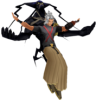Everything posted by Xail
-
aww u australians
If that kangaroo was fully grown it would beat up that guy.
-
Kingdom Hearts : Dream Drop Distance - Trophy List [SPOILERS]
Most of them look easy
-
Apparently, whore is the final title. Imma whore for life.
at 9002 it should be protoman
-
So it's official, every store is now sold out of the MoM CE....except play-asia. > >
there should be one for Canada too
-
So it's official, every store is now sold out of the MoM CE....except play-asia. > >
at least some people have a chance of getting it at the launch event and 3 days earlier too!
-
what mode are you going to play in?
Proud then critical. On my third time playing i'll do lvl 1 critical mode
-
Gamer dies while playing Diablo 3... Wait, What?
So he died for nothing. I hope someone saved the game for him then.
-
Kingdom Hearts 3D countdown topic (The game is out in all regions! The official party thread!)
My fellow North Americans are you prepared for Spoiler Week and a half?
-
Gamer dies while playing Diablo 3... Wait, What?
Did he at least beat the game?
- Xail's status update
-
What are your favorite Drive Forms?
final is my favorite (though it was fun using wisdom form when you fight Xigbar)
-
Kingdom Hearts Dream Drop Distance Review IGN
lol gypsy witch
-
Have you ever cried at the end of any KH game?
no never cried
-
One thing you MUST do before EOW 2012
No offence but you can't beat up Nomura
-
Chain of Memories is a very good game.
It was a good game but the story got boring after a while
-
The Amazing Spider Man was an excellent reboot
i saw it yesterday it's a nice movie it was really good for a remake. In my opinion it's better than the original.
- Xail's status update
-
Question About KH3D The MoM Edition
Pre-Order it because The MoMs are running out
-
color of the next kh game
black? For kh3 it'll probably be blue because kingdom hearts is blue
- I graduated today
-
BBS Environment lacking?
True but KH 3D came out two years later
- Xail's status update
-
KH2 questions
after the Roxas cutscene you get final form randomly though for me it happened when I fought Saix and Xigbar
- Xail's status update
- SOMEONE LINK ME TO KORRA NOW