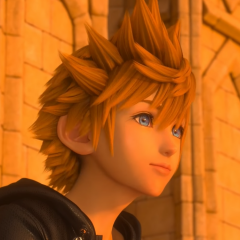Everything posted by DarkLoboXIII
- DarkLoboXIII's status update
- The only valentine I'm concerned about has long dark hair, wears a lot of red, and can transform ...
-
Vector to the Heavens confirmed to appear in "memória!" album
I'm literally in love with this version of vector to the heavens, so beautiful... and the piano on the background sounds so amazing. I cannot get enough of her music!. They couldn't have chosen a better title for the album.
- DarkLoboXIII's status update
- I just realized lobo means wolf
-
why do u like rain.... I asked
And I shall answer you...I responded
-
Let's go exploring.
We totally need an airship!!!
- Good night!
-
Anyone else love playing levels in games that have rain?
Yes, it is one of the most beautiful things that can be in a game.
-
Daniel, I bring the News! not just any kind of news but the kind of news where you use THE at the...
I KNOW RIGHT!!! there are still many tickets available asdfsadgsdgearhasdasdf
-
DarkLoboXIII's comment on Daniel Black's profile
Daniel, I bring the News! not just any kind of news but the kind of news where you use THE at the beginning well take a look http://www.ffdistantworlds.com/tickets/mexico
-
Do you intend to buy things on the KH13 store?
Dude, you should totally sell kitchens, that would scare the bots off.
-
Enough expository banter!
Thanks by the way. Being Gilgamesh one of my all time favorite Final fantasy villains I had to do this .
-
Enough expository banter!
- Enough expository banter!
for Gilgamesh...- DarkLoboXIII's status update
- Friggin' space babies
Maybe you should. I was confused too until I looked up for the possible meaning.- What the heck-idy heck-idy hecky heck
O..o..ovelord jim?- It's a Mystery...
And the answer, is a mystery...- It's a Mystery...
This question, is a mystery...- DarkLoboXIII's status update
- First Thing You Think Of
Red- OwO
- who wants to be in my next rp
I would like.- DarkLoboXIII's status update
- Enough expository banter!