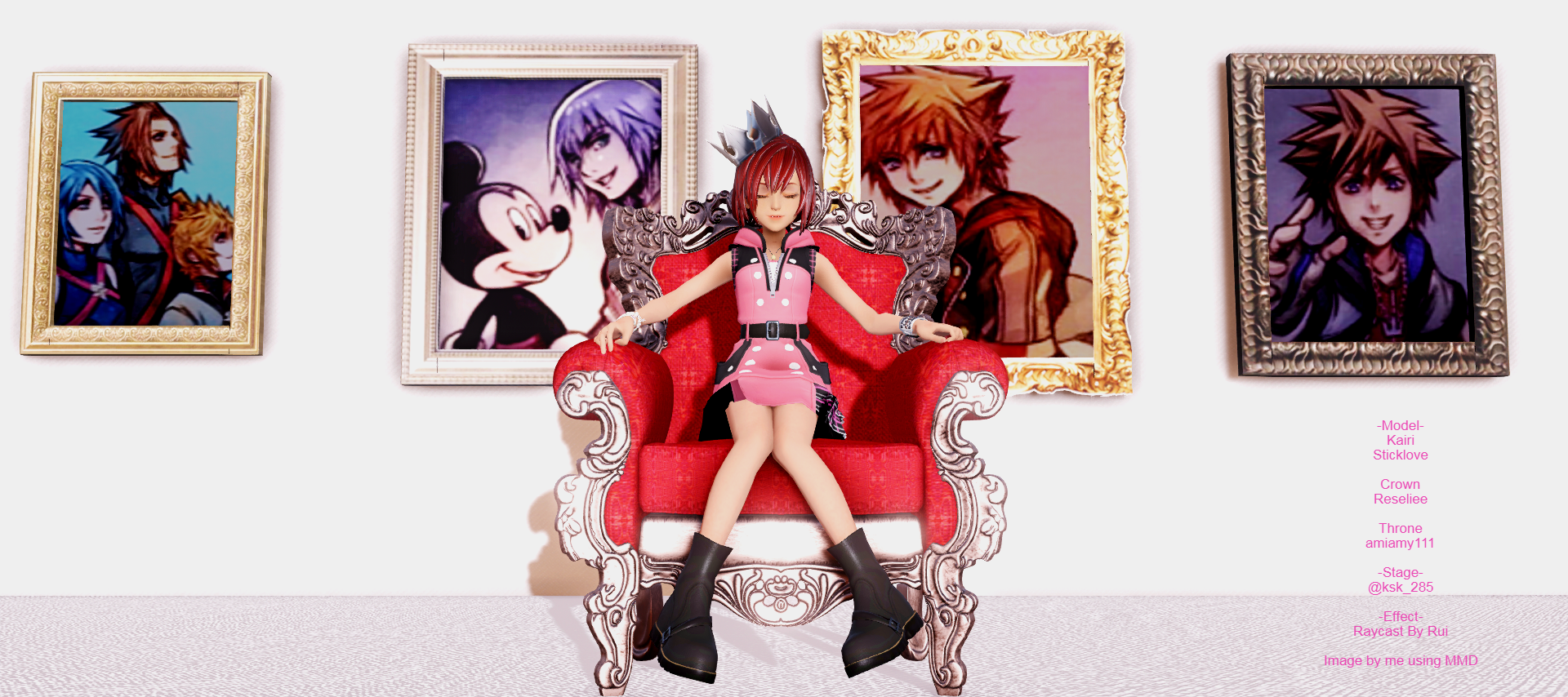
Everything posted by Kittenz
- E3 demo with audio
-
Why Kairi will be important and a key part in Xehanort's plan in KH3.
Apparently, yeah. In the unseen trailer for KHDDD, Kairi was featured on the island with Sora, and then a little after the game came out, here on KH13 there was a news post about someone finding files relating to Kairi potentially have been playable in it along with Riku and Sora. Thing is in DDD, it does makes sense why they changed it, since it's Sora and Riku's exam, but in coded?? They even wiped her from the art, which makes the whole composition of it uneven. It also makes plot holes, like Data Namine being there without a Data Kairi, despite Data Roxas apparently needing Data Sora to exist. The story of coded could of been more interesting than what we got. Instead Kairi's erased role in coded is chalked up to Namine messing with memories, despite Xion appearing and other things that make that werid. Just lazy writing basically. This makes me a bit worried Another KH fan wrote a similar article detailing the same kind of things: http://www.khinsider.com/editorials/kairi-the-true-forgotten-girl-in-kingdom-hearts-3275
-
Why Kairi will be important and a key part in Xehanort's plan in KH3.
I simultaneously agree and disagree with some of the statements here. I'll also be talking about what I think about Kairi having a bigger role. This will be a long post, sorry First off, a defence of some of the things said here. You don't have to agree with it, but this is my personal opinion: In KH1 she was comatose because of the heart. Ven and Sora have gone through basically the exact same thing since then, so I think it's not fair to call her useless because of that. In fact after she woke up Kairi was proactive and, at least, strong-willed in KH1 I agree she needs to be shown interacting with other characters more(and in a better way), it's not like ''she never has been'' though, in KH2, she was shown interacting with other characters, Selphie, Axel, Pluto, Hayner, Pence & Olette, Standing up against Saix, and trying to hold mickey back from the explosion, it's a small moment, but it's still there. She refused to listen to Axel, which is the smart thing to do. She wanted to find Sora and Riku on her own, because she was sick of standing around. Did she need help? Yes and that doesn't have to be a bad thing. Every main character in this series has needed some form of help from their friends. She blamed herself(''Sora's in danger, because of me?'' She know she's being used as bait), but got out, and then as soon as she did get out she was proactive And the whole reason she got caught at all? was because she was trying to find her life-long friends in the enemy stronghold before she had a weapon. She clearly cares more about Riku and Sora than her own safety, which I actually think is one of her strong points and something I'd find admirable about someone in real life. Risking yourself for others. If you speak to Kairi in KH2 one of the things she says is how she is tired of waiting behind and wants to fight. I'm hoping that in KH3 they finally do her justice and she's able to finally shine The problem, I think, is how her character has been presented so far, fans haven't read all the official stuff or Nomura interviews about her and therefore know little of, at least, the character she's intended to be, and take cutscenes at face-value. Being someone who's actually paid attention to these things, while I agree she lacks character development, most of the crap the fandom gives her is completely unfounded. Some of it is a valid opinion but other things are literally just grabbed out of thin air simply because they personally don't like the character. However, I agree she does have little development so far and I hope they fix this. One of the disappointing and lazy reasons is the writing team for the kingdom hearts series has been noted to downplay her roles in KH2, Re: coded and DDD. Particularly the last two. In the game files for DDD and early trailer it's implied kairi has a larger role than she got. Kairi was also on the original artwork for coded, and had a much bigger role in that game, having a digital form like Riku, but they then erased every trace of her not only from the game but the artwork leaving a gap in it. The point of me bringing this bit up, is it worries me, because I fear that they could downplay her role again in KH3. My hopes are high, though, as they at least seem not to be doing that this time. Their reason was being unable to find a way to write her into the story of DDD and Coded, and with KH3 being a new start in the series, I hope this means it won't happen anymore. The original post is a bit odd to me, since you don't need the fact she's a princess of heart to know she will probably have a bigger role in KH3, it's downright implied: As a fan of Kairi, this excites me and I'm happy to see that the very first original female character in the series, and member of the DI trio, is finally getting some more screentime. I'm also excited to see her fighting style and how they have her interact with the others. I hope she gets some well deserved development in KH3 Edit: Worded things a bit better, added stuff
-
Do you think we will get to see Riku and Kairi in the next Trailer?
I'm desperate to see their new duds in the kingdom shader, make some hints towards SRK's interaction in 3. They need their friendship developed because although it says all three are bffs with each other we haven't gotten to see it much. Idk
-
KH concert in PARIS
haha jk my wallet looks like this isthisforrealthoughbecauseit'sintherandomsectionxD
-
Which Kingdom Hearts game made you cry the most?
The first Kingdom Hearts, Birth By Sleep, 365/2 Days and Chain Of Memories all gave me feels
-
Konami wants to "Win back fans..."
They should of thought of that before ha
-
Symbols in the Book of prophecies?
I agree, there's lots of way for them to be connected. The time thing seems plausible too, I agree. As for Terra and Aqua with Ven, they seem more like an adopted elder sister and brother to Ven, Aqua even says they look like brothers. I think that's probably how they see each other too, with Eraqus being their dad figure. I understand why people have that opinion though, because of the ticket thing. Although, ''two adults'' could be anyone in your family really and that scene was more for laughs. At least that's how I see it lol. But it's still a caring figure, so your point still stands.
-
Being in the KH fandom.....
Alright, alright. I was. It's true though, there's been times where I've received hate even just saying I like them. I'm not angry about it's just another somewhat annoying flaw of this fandom. It happens to terra fans too for some reason which I think is kinda funny, i'd have thought Terra would be more liked
-
Being in the KH fandom.....
I'm not even mad though I'm just bored I meant it in a non serious way because of the hate this site give her I know there's loads of xion fans lol
-
Could we see Yuna, Rikku and Paine normal-size at some point?
I know they are fairies, but they have magic right? Maybe there's a way they can transform into their normal size, KH-ified of course. I think it could be a funny scene too. Speaking of the FFX characters, we haven't seen tidus or wakka re-appear either. Obviously they are all minor characters but it seems werid for them to just disappear entirely from the series. Aren't they meant to be your friends, Sora? wait nvm tidus did burn you and wakka hits really hard with that ball nvm
-
Being in the KH fandom.....
And trying to explain why you like Sora and Kairi's characters I'm also one of the few fans that actually like xion And like Sora being childish because being a cynical adult is boring ye I said it boi
-
Symbols in the Book of prophecies?
Except that chi takes place in the time of fairytales hundreds of year earlier and xehanort was raised with eraqus on the land of departure by their master, so I doubt the parents thing. Also nomura is like willy wonka and avoids all mentions of parental figures lol
-
KH concert in PARIS
Been to paris before but I have no munny
-
Han Solo won't be in Rogue One: A Star Wars Story
1. Makes no sense 2. His actor is like 9000% done with the role which is part of the reason he was killed off instead of living like in the novels
- Why is Mini NES a thing?
-
Kairi's Anniversary Outfit
I'm super hyped to see it in-game or a render or something owowo Um, no? Do you even know what panties look like dude. They're clearly shorts The whole reason she's wearing shorts of the same color in her design is because her skirt has two slits on the side. If they were panties not only would they be much higher up, they wouldn't be shown.
- Kairi's Anniversary Outfit
-
How Star Wars: TFA could work in KH3
I wonder if Kairi and Rey met, I mean, they're kinda similar in couple ways
-
xion quote
It's at the end of days, I think. That line is the fan dub of her theme, maybe that's where you heard it?
- Unused World/Map in KH3D
- Kittenz's status update
-
The Party Room
HoW did you sneak sake in here??
-
Unused World/Map in KH3D
This is interesting. The boat is rough and has no textures, so it looks like it was scrapped just as they started creating it. That's a shame, but it's good that it was still there somewhere for us to find, granted they probably doubted anyone would find it. Game developers often leave scrapped things in game, it's easier to just disconnect it from the rest of the game, take out what could use up space(for example maybe the beta worlds were large, so they got replaced by the smaller place-holder) than to go back and delete every reference, etc. It makes sense, because in the time it takes to remove every trace -with little difference to the actual game- you could be doing something else. Considering they had started creating models, they probably have concept art, and maybe the characters had started to be modeled as well. Of course unless you can break into square enix, we'd never see that. Maybe the reason they scrapped it for DDD was because they decided it would be a better fit in KH3. There may be hope yet, and wasn't there a third world to be announced from roy?
-
Kingdom Hearts Series Having the Biggest Voice Cast in Gaming History?
but does it beat bethesdas voice acting record




.thumb.png.b166425e8f79a2ed1fd32334802e7362.png)

