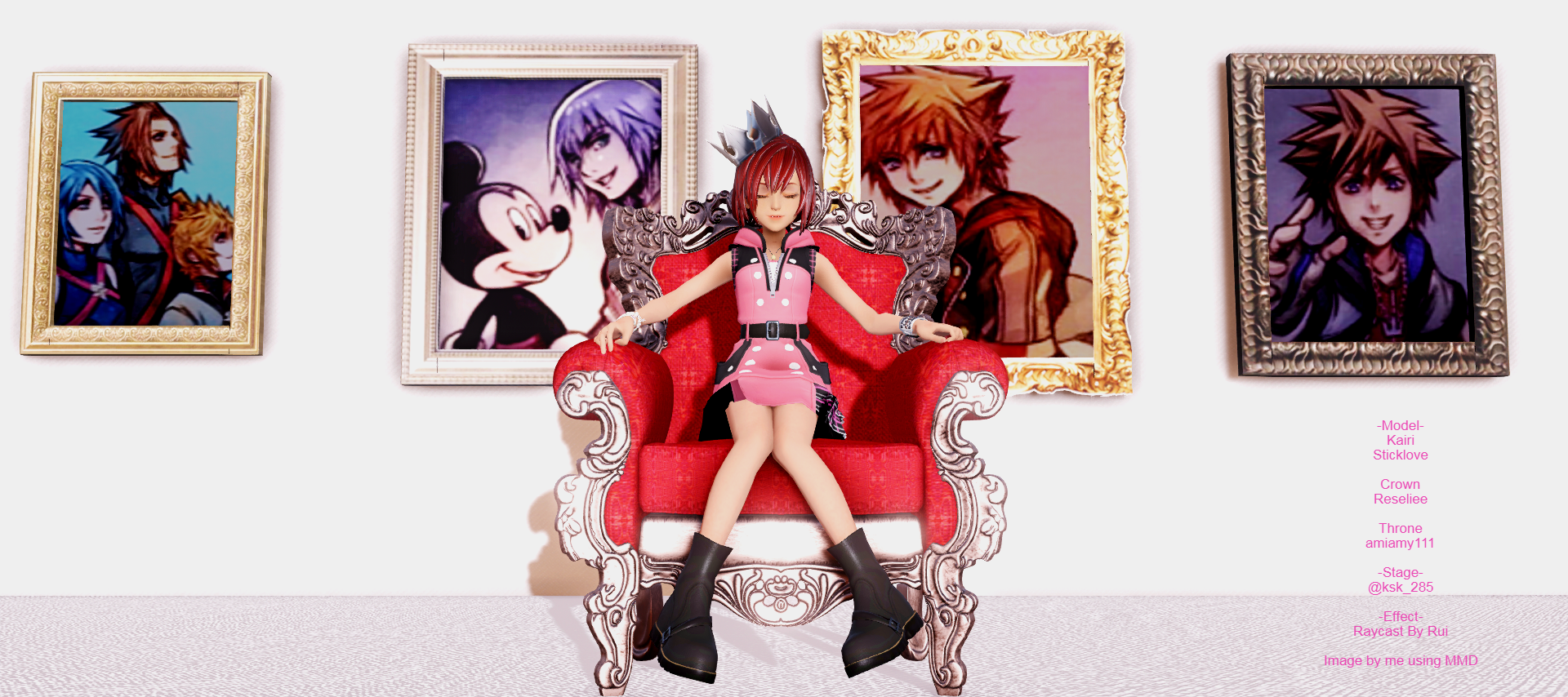
Everything posted by Kittenz
-
Positive Post: When did you realize this series is special?
When I saw the cover of kh2 in 2006, when I was 8, and then when I played the game. I saw Kairi as role model, as she's kind but also doesn't just give up, and is a tomboy like me.
-
Farming Jewels?
Greed? OKay, first of all the game is free and they need some way to pay their staff because they made the game free. It's not like other mobile games where you need to pay to unlock levels. The entire games is free, with buy jewels being optional as they give you them for free. And the expensive jewel things are completely optional and also basically cheat the entire game because you get skip tickets as well. It's for people who are lazy and willing to spend that much. I think it takes the fun out of it, but it's completely optional. The servers need to be maintained as well. The people working at square enix need to make and maintain the game, and need to go home at the end of the day. There are probably people working on it who are gamers themselves at square, but they also need to think about things like food. If people didn't complain about having to buy apps, maybe chi would have been a couple dollars, under ten, and the jewel shit wouldn't be necessary.
-
Translation differences
I agree but I think this this applies to the KH series in general. Translation in general. A good english translation preserves the meaning/context/emotion of what was said. But some things get lost, sometimes completely cut, like Kairi's extra line in the Japanese KH1 ending, which roughly translates to ''your feelings have reached me, Sora'' It's not a big problem, but I feel like I see the characters very differently to fans who don't understand a lick of Japanese sometimes. A bit of their personalities seem to sometimes get lost, if that makes sense. Instead of taking the choices of words 100% literally, people should look at the context of what was said. There are some werid lines in KH but they make perfect sense in context. I find it silly that they changed Ephermera's name, like americans would think it's too feminine or something because it ends in a
- The magic of the original Kingdom Hearts trilogy
-
KH13 Party At Midnight
I would have thought you for more of the Drop-bear type m8
-
The Party Room
That's nothing compared to ramune mixed with ice cream m8
-
I've decided for the rest of the year on this site, that I will not get any of my posts deleted b...
post boobs. They always like that
-
Riku & Kairi's New Outfits ANALYSIS
I have created two images so you can see what I see in the newly revealed artwork! I've even outlined the drawn lines to make things more clear for Kairi ^^ Kairi: Riku:
-
My thoughts on the "Leaked" 2.8 Demo.
It's a japanese gameplay video released by square enix. BUT YEAH TOTES FAKE LOL.....
- I found Skuld irl
-
Riku & Kairi's New Outfits?!
I disagree with Sakura, I don't think that rule applies to Sora and Kairi. Them having similar colors doesn't instantly mean they aren't unique. They have always had a similar colour scheme. Sora and Kairi's hoods in kh2 are the same colours, in KH1 they both had yellow, black and white elements and both wore a blue belt. I think this has always been deliberate because of their relationship/connection. Also, Kairi's outfit is a different shade of red to Sora. Kairi is a dark mauve inbetween pink and red, Sora is wearing bright blood red. Some have said it look like ears, but we haven't seen the rest of the hood. I assumed they were black straps instead. There is an open part at the bottom showing the white a little bit, it's hard to see but I think this indicates it is a top this time, not a dress. The tip of the hood also has a black point(Reminded me of AC haha) and from the opening to her neck it makes an oval shape which reminds me of mage robes in other media. You can see her necklace at the bottom of where the hood connects.
-
Dissapointed in the KH community
Ever since I got back into the fandom in 2010 I've seen a lot of toxic and ridiculous things. 1. People assuming odd things about the characters, things not even mentioned or anything, either to troll or just because they personally want it so From fanart and fanfiction that, while fine as a joke, were serious and were pretty immature and ignored everything the series is about, in terms of the massages in kingdom hearts, and completely ignoring them. People ignoring the fact that they are fictional characters and not white american kids, just because they are white american kids. Reading a fanfiction intended to be serious about the characters going to an american style school was one of the biggest cringe moments I've had in this fandom. If anything at all, they would probably look like/similar to Japanese people, to be blunt with you. Of course, the characters are not Japanese because ''Japan'' doesn't exist in KH, that's not my point, in fact, what I'm saying is they have no nationality, which is true. I've seen it the other way, as well, reading a fanfiction about Kairi's school being a sterotypical anime high school(Thanks selphie), with basic words weaboos use all the time strewn in it, was, also, one of the biggest cringe moments I've had in this fandom. Square makes unique as hell school environments thank you very much. FF anyone? Just because they probably would look Japanese, doesn't mean they are. Master Eraqus gets closet to it (because he's based on someone at square) but he's still not actually Japanese. He's a dude from the land of departure. They put elements of their own culture in because they think it looks cool, and because it's natural that when creating something your own beliefs and such influence it. But they are still fictional, hence, not from any country on earth. And isn't that much more awesome anyway? So that all said, why, seriously why, do people actually think they are Americans which makes even less sense than them being Japanese which, still doesn't make much sense. They are fictional characters from a fictional place. Yet, people in this fandom have a hard time accepting this like a video game character not being of any nationality is shocking. I guess If I play the french dub that makes them french. Omelette du keyblade That is only one of the ridiculous things I have seen real KH fans do I wish I could put it down to just immaturity and refusing to accept the characters as they are. ''No, they have to be like this, how I want them'' ''Only *insert ship here* is allowed to be canon''. It's the attitude I have a problem with. If you write or draw them in a different way to be creative that's perfectly fine, go for it, but if you become so delusional that you think that's how they have to be always or how they must be in canon, and get upset when they don't get shown as that in canon, that's what I find annoying. Ignoring the actual characterisation of the characters, which you can read about in just about any piece of text square has written for the games or any Nomura interview, and acting like YOUR fan-made characterisation is the canon one. And what happens when the character acts like how Nomura wants and not how like they imagine until they think it's true? They throw a hissy fit, a major hissy fit. This will probably only get worse when KH3 comes out as Nomura has always had his own idea, and everyone else has their own. If you would like a character to have a certain development in the future or just see them differently to others, again, that's fine, heck, that's normal. But here's what I'm talking about, and when you have a problem: ''Hoe darE nomura make soriku not canon omg that not how I wanted sora act how dare square i'm going to write an angry deviantart post!!!!11!'' 2. Refusing/Arguing about facts in the series I'm sure Flaming Lea knows alll about this one. She's had to correct more people and anyone else on this site probably. Except that sometimes people get stubborn even when she shares nomura's own words. Once people latch on to a rumor or theory too much when it gets debunked they can't accept it. 3. Spreading misinformation and acting like jerks I don't need to elaborate on this one now, do I?
- Kingdom Hearts III Sora & hooded Riku & Kairi featured in new Kingdom Hearts χ[chi] Key Art by Tetsuya Nomura
-
I kinda wanna hate this website inside but If it wasn't for kh13 I'd have never met baes so thank...
It's like a virus yet I keep coming back..
-
Kittenz's status update
I kinda wanna hate this website inside but If it wasn't for kh13 I'd have never met baes so thanks m8s
- Shall we dance?
-
Skittsoul's xmas: No we don't have turkey, we have lots of cock-blocking instead.
I JUST SAW THIS NOW OMG BAE
-
Official Vulpes Union Discussion - NA
What is your game ID Number/Nickname? 1761139 / Amechan What level are you? 88 Why did you join the Vulpes union? I really like the vulpeus forteller and the symbol of the union, as well as the colour scheme. I also like foxes Are you a member of a party? Yep What is your favourite medal? That I have now, Wisdom Sora. I like KHII Kairi and and Valor Sora medals as well. Valor Sora is very helpful, I'm glad bae shared it
-
Summer 2016 Season ANIME FIRST IMPRESSIONS
Dangan dingeropes of course, im into the games. Haven't beaten the psvita game yet though :<
-
Dean Has Spoken.
If they were already in post production, they would already have someone hired. Plus what he said. This fandom man...
-
Kingdom Hearts III Sora & hooded Riku & Kairi featured in new Kingdom Hearts χ[chi] Key Art by Tetsuya Nomura
I need that vulpeus armor owo
- Kittenz's status update
-
Kingdom Hearts III Sora & hooded Riku & Kairi featured in new Kingdom Hearts χ[chi] Key Art by Tetsuya Nomura
KAIRI'S HAIR IS CUTE STFU ;w;
-
I am Pancake
IS MAPLE SYRUP INCLUDED SIR??
-
The Party Room
For Hyping purposes! Post whatever music you want, Hype over news/speculate. Or just chill However, please keep it civil, this is a PG rated party *Magics up a whole table of pizza*




.thumb.png.b166425e8f79a2ed1fd32334802e7362.png)

