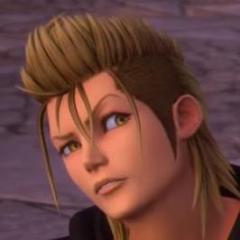Everything posted by MythrilMagician
-
I have a Harry Potter question? I was reading the fifth book again and I was wondering why were H...
Sirius allowed it to be the HQ for the Order of the Phoenix.
-
Ay it's my birthday
Ay happy birthday
-
Oh man, no way! The Lingering Will's attacks in KH2FM were actually hinting at Keyblade Transform...
BBS more or less introduced Keyblade transformations
-
Why is kh13 covering utada? Like her new song has nothing to do with a kh opening so who cares
Because of her involvement in the KH series.
- Meow
-
So I've finally run out of space in my PS4 and I've heard I can use an external hard disk. Does i...
Should be any kind, but if there are specifics, it'd be on their website.
- How most of the KH fanbase works: Nomura says literally anything regarding KH3, fans and Famitsu ...
- How most of the KH fanbase works: Nomura says literally anything regarding KH3, fans and Famitsu ...
-
How most of the KH fanbase works: Nomura says literally anything regarding KH3, fans and Famitsu ...
Nomura: you getting a trailer on *insert date here* Fanbase: YES, WE'RE GETTING A RELEASE DATE WOOOOOOO *trailer shows nothing of the sort* Fanbase: YOU LIED TO US NOMURA
-
I have finished Proud mode on Kingdom Hearts FM. Never again will I play proud for KH1 . Got a fe...
Proud was easy though. BBS definitely had a much more difficult Proud mode.
-
What's up KH13 late nighters?!
Huehuehuehuehuehue
-
What's up KH13 late nighters?!
I ain't a late nighter! I'm an mid afternooner
-
The Savage Nymph.
Na, you look more like Old Man Boldienort
-
This is an Australian site, why are you bothering with the 4th of July again???
There's just more Americans here than anyone else
-
Happy 150th, Canada!
Happy 150th my Canadian buddies
-
I didn't know I didn't know you were Ruby you're alive my god I'ms o happy
Ruby never dies.
-
Your doggies are really cute
(ノ*゜▽゜*)
- I did it
-
So, I heard they're releasing the Undertake game for the Ps4..
Yup
-
Defeated Lingering Will. That was quite the challenge.
DANG
-
Defeated Lingering Will. That was quite the challenge.
Yup. I managed to do it on Proud. Considering trying Critical later.
- MythrilMagician's status update
-
Eid Mubarak everyone!
Eid Mubarak bro
-
I know it's obvious that Square Enix doesn't give a shrimp about the ps3 version of 1.5 and 2.5 r...
They've got a new collection to focus on, why should they give a shit about the old one? Plus, the PS3 is dead, so it's not worth it.
-
THERE'S A PATCH 1.04 FOR HD 1.5+2.5 REMIX!!!
They would have, normal in programming, but if they tested it, they would have been able to identify new problems and fix them