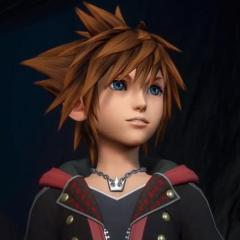-
-
Jake started following Kingdom Hearts χ Back Cover
-
-
-
Jake started following Project: Weapons
-
-
-
-
KH13 v4 - Discussion, bugs & features
For news articles, you can't go back to a specific page number and it forces you to use the back arrow every time. (Eg. I tried going to page 50 for news articles out of 276, but instead it continuously redirects back to page 1). I don't know if this bug is mobile exclusive since I haven't tried it on PC, but the bug is definitely present somewhere.
-
-
-
- Jake's status update
-
Jake changed their profile photo
-
It's been awhile since I've visited KH13. How is everyone?
I'm glad to see the site get a revamp! I'm enjoying it. Saw the preview awhile back for V4 and it was much better. Glad to see it come to fruition. Also, can't believe KH3 is a month away. AHHHHH!!
-
KH3 Commisserations Thread
KH3 looks amazing so far. World design, characters, story, all look fantastic. My main issue, however, lies with the gameplay mechanics. The gameplay actually looks very enticing, and I'm sure my opinions will change for better or worse once I actually get my hands on the game. However, there are also parts to it that look really floaty and a lot of the gameplay feels more gimmicky and has a flashy effect from the naked eye. KH2 had really great gameplay mechanics and had an amazing feel to it. There wasn't a ton of flashiness, even when some parts did have flashiness such as the drive forms. Everything was pretty much fluid and allowed the user to thoroughly enjoy the game. The only problem with KH2's gameplay was that it was easy, and the difficulty wasn't there. Even on critical mode, the difficulty of the game wasn't at all that high. KH3, from the looks and opinions of others, seems to have increased difficulty, which is great. I'd just like for the game to include some sort of way to go back to that KH2 feeling of gameplay where everything was fluid, attached and less floaty. Those attraction flow/systems don't seem to pull me in all that much. Having a way to disable that would be awesome. Furthermore, the glowing walls don't fit too well with me right now. I know they are meant as indicators to climb up a wall, but looking at gameplay footage, it looks really annoying to the naked eye. I'd prefer some way to disable it all together or allow the user to examine it with triangle or something of the sorts. Just having an alternative to the glowing walls would make the game a lot better in my opinion. Aside from those gameplay issues, my last issue stems with the world selection. All the worlds are great, I just wish we had more newer worlds. Twilight Town is something I'm perfectly okay with, considering it's an original world and it looks fantastic. Olympus, I'm iffy on. I love Hercules and the story they give, but I'd rather have that space reserved for a world that everyone wants to see in Kingdom Hearts. Obviously, it would have to fit with the story of the series, but a newer movie storyline would be nice. Similarly enough, POTC is a world I'm iffy on too. The place looks beautiful, voice acting well done, and Sora looks pretty rad in a Pirate outfit. There's not too many issues with the world so far, but I know not everyone is fond of the world because we've visited Jack Sparrow before and would like a new taste. Pirates wasn't the most ideal place to visit in KH2 and I'm not sure how it fits in KH3. Since this will probably be a game that will hold us down for awhile, I would've preferred a newer world here rather than a revisit of the same area. If there's a way to incorporate DLC worlds, I'm all for it. As of now however, I'd prefer newer worlds all around in terms of Disney properties. That's all I have!
-
-
- Jake's status update
-
We're adding an awards system to the KH13 forum
I think KH13 should have awards for contributions to different systems. For instance, if users contribute new screenshots or artwork to the gallery, they get awarded with a forum award. Maybe set a certain upload mark for contribution such as 50 or 100 images? I'd also like to see an award for users who contribute to news for the News Team by either sharing the news to a News Team member or by sharing the news themselves to the forums and having it be promoted to an article. Encourages users to make nice contributions to the site and can even go a long way to the team members on here. Awards concerning the forums itself, I feel like it would be cool to have awards based on like count, such as reaching 1000 total likes (or reactions, not sure how it works on V4 now), 5000, etc. Same goes for post count (that doesn't include posts in Random/Forum Games). Maybe have some awards based on owning Kingdom Hearts games? Have members of the community make requests to get an award that they own every game in the series (with photographic proof of course) to show off that they have played every game in the series. It would also be cool to have an award for those who stream Kingdom Hearts on Twitch and embed their streams to KH13. Lastly, I'm sort of biased on this, but it would be nice to have an award for past contributing staff members for KH13. Sora96 comes into mind with this award (totally not myself, haha). Any past and current staff member can be awarded for their gracious efforts to KH13 and shaped it to be what it is today. Thanks!
-
-
 Heather Chandler reacted to a post in a topic:
Important links - Kingdom Hearts Unchained χ | Kingdom Hearts χ[chi]
Heather Chandler reacted to a post in a topic:
Important links - Kingdom Hearts Unchained χ | Kingdom Hearts χ[chi]
-
 Kennethlip reacted to a post in a topic:
Nomura: No plans to release Kingdom Hearts HD 1.5 ReMIX or HD 2.5 ReMIX on PlayStation 4
Kennethlip reacted to a post in a topic:
Nomura: No plans to release Kingdom Hearts HD 1.5 ReMIX or HD 2.5 ReMIX on PlayStation 4
-
When your company is giving away 2 free NBA playoff tickets but the deadline to submit your entry...
Man that sucks . I’d love to have a chance to go to a game.
-
Kingdom Hearts III Bring Arts Sora (Guardian Form)
-
 DKXvOn UQAAqwML
DKXvOn UQAAqwML
-
 DKXvNXyVAAAincn
DKXvNXyVAAAincn
-
 DKTZCGuVoAABHGV
DKTZCGuVoAABHGV
-
 DFWcAMxU0AAuGlh
DFWcAMxU0AAuGlh
-
 DFMbF7cVwAAEj3l
DFMbF7cVwAAEj3l
-
 DFJ4GmbUwAEct0j
DFJ4GmbUwAEct0j
-
 DFJSzPHU0AAJO1D
DFJSzPHU0AAJO1D
-
 DFJMYNUUwAAk8iT
DFJMYNUUwAAk8iT
-
 DFJMYNRVwAEjUaq
DFJMYNRVwAEjUaq
-
 DFJMYOAVYAAf4L1
DFJMYOAVYAAf4L1
-
 DFJMYN7VoAEkKjd
DFJMYN7VoAEkKjd
-
 DFJG2Y3XsAA38mH
DFJG2Y3XsAA38mH
-
 DFJG2Y2XgAAiyYO
DFJG2Y2XgAAiyYO
-
 140df381a99746df7a22697e153628f8 1920 KR
140df381a99746df7a22697e153628f8 1920 KR
-
 1a13c92337d1488f2269b2dd9272097a 1920 KR
1a13c92337d1488f2269b2dd9272097a 1920 KR
-
 21d631de07fa75872bca735f639c5910 1920 KR
21d631de07fa75872bca735f639c5910 1920 KR
-
 6e80712a80cb1a4969878bdcc684f3ef 1920 KR
6e80712a80cb1a4969878bdcc684f3ef 1920 KR
-
 a8fc9e34b27d664976907db65c582d89 1920 KR
a8fc9e34b27d664976907db65c582d89 1920 KR
-
-
Jake started following Image uploaded from IOS (8) , Image uploaded from IOS (9) , Image uploaded from IOS (7) and 3 others
- 2017-08-27 Official PlayStation Magazine Issue 140
-
Kh13 needs an official discord server
DC doesn't want chats like Discord or IRC because he feels it defeats the purpose of the online chat bar at the bottom. He wants to encourage the use of the chat bar instead of going to a different source.
-
Jake's comment on Weedanort's profile
- stream some KHFM lv.1! https://www.twitch.tv/kingdomhe
Did you finish? It says you're hosting someone else- Nomura actually confirmed in an interview with famitsu back in September last year that big hero ...
@MythrilMagician Not necessarily confirmed to be final news of 2017. Still have TGS, PSX and JF to go through first.- Which optional boss would you like to see return in Kingdom Hearts III?
Which optional boss would you like to see return in Kingdom Hearts III? - stream some KHFM lv.1! https://www.twitch.tv/kingdomhe
View in the app
A better way to browse. Learn more.