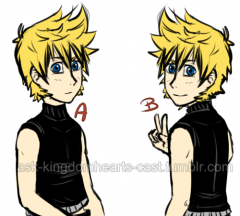-
-
-
ServantSerah started following Is Ventus dreaming the events of KHUx?
-
Old Memories
- Reunited
-
-
Roxas and Ventus
Can you guess who is Roxas and who is Ven? Someone on my ask blog requested this little game ovo
© me
- ServantSerah's status update
-
Halloween Town Aqua
-
-
- Vanitas
-
-
-
KH III Vanitas
-
-
Vanitas
I did this really quickly since I'm in the middle of my finals. Please excuse some mistakes. Especially that horrible shading on his face v.v
-
ServantSerah's status update
I think I am going to start working on the many little KH comics I have somewhere on my hard drive...
- Roxy
-
-
-
-
Ven
Ventus's story still makes me sad. :C I drew this to comprehend my feels </3
© serah-laboratories.deviantart.com
-
Sora sketch
I did this after looking through the sketches in the 1.5 limited edition art book.
© serah-laboratories.deviantart.com
- Roxy
-
Sora
-
Roxas
View in the app
A better way to browse. Learn more.