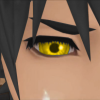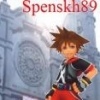All Profile Comments
211,880 profile comments
-
~Demon Swordsman~ posted a status update
so we totaly had a tornado warning (no drill) at school today
-
Pandora333 posted a status update
15 days to E3
-
4Everbee posted a status update
JJJJJJJJJJJJJJJJJJJJJJJJJJJJJJJJJJJJJJJJJJJJJJJJJJJJJJJJJJJJJJJJUUUUUUUUUUUUUUUUUUUUUUUUUUUUUUUUUUUUUUUUUUUUUUUUUUUUUUUUUUUUUUUUUUUUUUUUUUUUUUUUUUUUUUSSSSSSSSSSSSSSSSSSSSSSSSSSSSSSSSSSSSSSSSSSSSSSSSSSSSSSSSSSSSSSSSSSSSSSSSSSSSSSSSSSSSSSSSSSSSSSSSSSSSSSTTTTTTTTTTTTTTTTTTTTTTTTTTTTTTTTTTTTTTTTTTTTTTTTTTTTTTTTTTTTTTTTTTTTTTTTTTTTTTTTTTTTTTTTTTTTTTTTTTTTTTTTTTTTTTTTTTTTTTTTTTTTTTTTTTTTTTTTTTTIN BIEBER
-
4Everbee posted a status update
im going back to ny in a few days im going to thown a b-day party for my big cuz she turning 13 then 1 week later im going to thown another party for her lill sis to she turning 11...this is going to be alot of money

-
TheApprenticeofKingMickey posted a status update
Internet wasn't working this morning but now it is!
 YAY!
YAY! -
Hunter Hawk posted a status update
This week I got three tests!!!! Please! Somebody kill me!!
-
Actually demyx1077, if you READ the manga you would be surprised of what kind of character Gin is and his outcome, so you practically know nothing of his character and btw you are warned for harassing another member. Anyway, DS I wanted to let you know that your signature made me want to catch up on Bleach and I'm in chapter 429 8D
-
Hakumen posted a status update
"Ware wa kuu, ware wa kou, ware wa jin,Ware wa, hitofuri no tsurugi ni te, subete no tsumi wo karitori, aku wo metsu suru"