- Replies 3.3k
- Views 244.4k
- Created
- Last Reply
Top Posters In This Topic
-
Scrapmaster 781 posts
-
Elrandir 528 posts
-
Mystics Apprentice 387 posts
-
Nero Kunivas 274 posts
Most Popular Posts
-
Best of wishes, Sora's Baby! It is always good to see people being proactive, especially my fellow roleplayers. May your job hunting expedition be fruitful and in an area you really like! On ano
-
Thank you everyone who has participated and joined on this adventure. All of your characters have made great contributions, and none of it would have been the same without each and every one of your
-
Truly, it has been an honour and a privilege to have participated in Overworld all the way to its completion. I've had my own moments, my failings, lessons learned, but it has been an overall amazing





No.1-Rabs.thumb.png.8b2f781bea706f9bfc3de682bb2e6637.png)


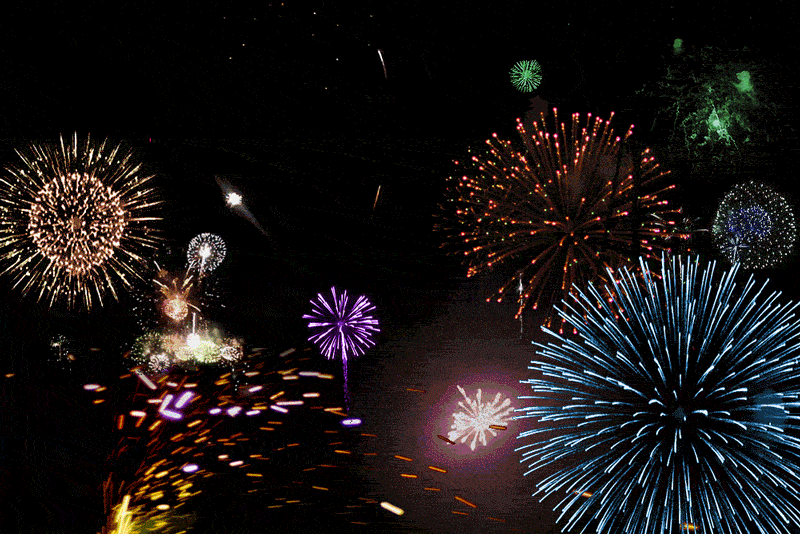




{This roleplay is currently closed to new characters due to being in the final stages. Thank you for reading!}
Have you ever wondered why it rains in the worst possible moment? Does it ever feel like someone is watching you? Why are you really so scared of the dark, when there is almost always nothing there?
The truth is, there are explanations to all of these things, only we as humans lack the knowledge of them.
Far above us in the medieval era dwells a kingdom--no, a world--filled with whimsy, fantasy and phenomena of your wildest dreams. The world dwells above the clouds, filled with rich stone walls, cobblestone homes, water fountains aplenty, and the palaces whose splendor rivals even that of the great King Alderon down below in the human world. This world is beautiful, massive, and rich.
But who could live in this world, you are probably asking yourself, if this happened long, long ago back in the age of medieval living? If there are no planes, how could people reach this magnificent place? And if humans did not know of this world, then what could possibly live there? There is only one simple explanation, and that explanation is the very reality of what lives there: fey.
Fey, all sorts of fey. Predominately fairies, though they are not your average fairy that you read about in a bedtime story. They are in every sense of the word human, only they are gifted with three things that the mere human does not possess: magic, immortality, and flight. The range of fey that dwell in the Overworld vary, from fairies, imps, minotaurs, eidolons, vampires, and just about any mythical race. While it would seem they have a paradise, it may be surprising that they desire something much, much more, more expansive such as the world below.
Which has brought them into the disaster that has befallen them today.
A young fey, perhaps three hundred years old, ventured into the forbidden world below, sneaking past security with his two friends. He met many humans, many curious, some kind, and others . . . more power-thirsty than anything. A dreadful fate befell the three friends: one had been kept by the human King Alderon for his own dark experimental purposes, another died while trying to save him, and the last made it home, but was punished so severely he'd wished that he'd died. While the majority of the underworld do not know of the existence of the Fey kingdom, King Alderon does, and he's attempting to reign supreme over all the kingdoms of his world. In doing so he plans to use the one weapon he doesn't have and is known as a forgotten art: magic. Yes, magic existed within these young fey, and he would stop at nothing to obtain these magics for his own purposes, even if it meant draining the poor fey dry of their magic, killing them in the process of transferring this magic into their own warriors.
You have a choice: to be human, or be a member of the mythical race of the Overworld preparing for the greatest of wars between worlds. If you are a human you wouldn't know anything about fey, unless you serve directly under King Alderon and know of his plans. If you are of the Overworld you have never been to the main world, but rather have only heard stories and probably yearn to see what it is like. Travel between the worlds is forbidden for fey, to prevent the very tragedy that the young boy had created. You may choose most any race for an Overworld dweller, though if I feel it isn't a good fit or is over-powered I may decline the race.
The rules consist of:
1.) No god-modding.
2.) No auto-hitting or mass slaughter. This means if you are battling someone don't make your hit automatically meet its target, but rather have it aimed at a player and they choose whether the attack hits or misses. No mass slaughter means don't kill off a bunch of NPCs without permission.
3.) Go with the plot, and please choose a character that fits well with the world and setting.
4.) Original characters only. If you would like to use a canon character please modify them until they are your own creation, and rather inspired by a canon character.
5.) When in a group of other people, please post after everyone in your group has posted. I don't want anyone to fall too far behind.
6.) Keep everything PG-13, please.
7.) Romance is permitted, but again please remember rating restrictions.
8.) Please don't have invincible characters. While you get to choose whether your character is hit by an attack, don't make them avoid everything or else it seems like god-modding.
9.) Don't be over-powered.
10.) All KH13 rules apply.
11.) This is going to be a heavy world-building roleplay, that will rely heavily on plot and character interaction. I intend to keep this roleplay going for a considerable length of time, though it may not be entirely fast to update. Having said that, please try to post at least once every two weeks, but if you are going to be away please let me know and we will make arrangements for your characters. Should you remain absent for an extended length of time, I reserve the right to utilize your characters as I deem fit for the RP's progression.
12.) Have fun!
Now, here is the character sheet. There is no maximum amount of characters that you can possess, but I would like for you to only control as many characters as you can reasonably handle:
Name:
Gender:
Race:
Age (if fey, keep in mind that they are immortal, but can appear like a certain age):
Appearance:
Magic (if any):
Weapons:
Personality:
Biography:
I hope to have some maps drafted of the world in the near future, and if anyone would like to suggest some names for locations please feel free to. Thanks for your interest!