- Platforms: iOS Android
Kingdom Hearts Missing-Link is a now cancelled Kingdom Hearts mobile title that was set to release for iOS and Android devices. Utilizing GPS location tracking on mobile devices, it would have seen players embark on an adventure as Keyblade wielders from the world of Scala Ad Caelum to the Astal Plane, which closely resembles the real world, while uncovering a new original story.
Kingdom Hearts Missing-Link was announced in April 2022 for the series' 20th anniversary celebration alongside Kingdom Hearts IV. While in development the game underwent multiple closed beta testings for Australia, Japan, and the United Kingdom, which were at times subject to delays. On November 18, 2024 it was announced that the game's release was delayed to an unknown date, on May 14, 2025 the development team announced the game's cancellation, stating that it would be difficult to deliver a service that players would find satisfactory over a long period of time.





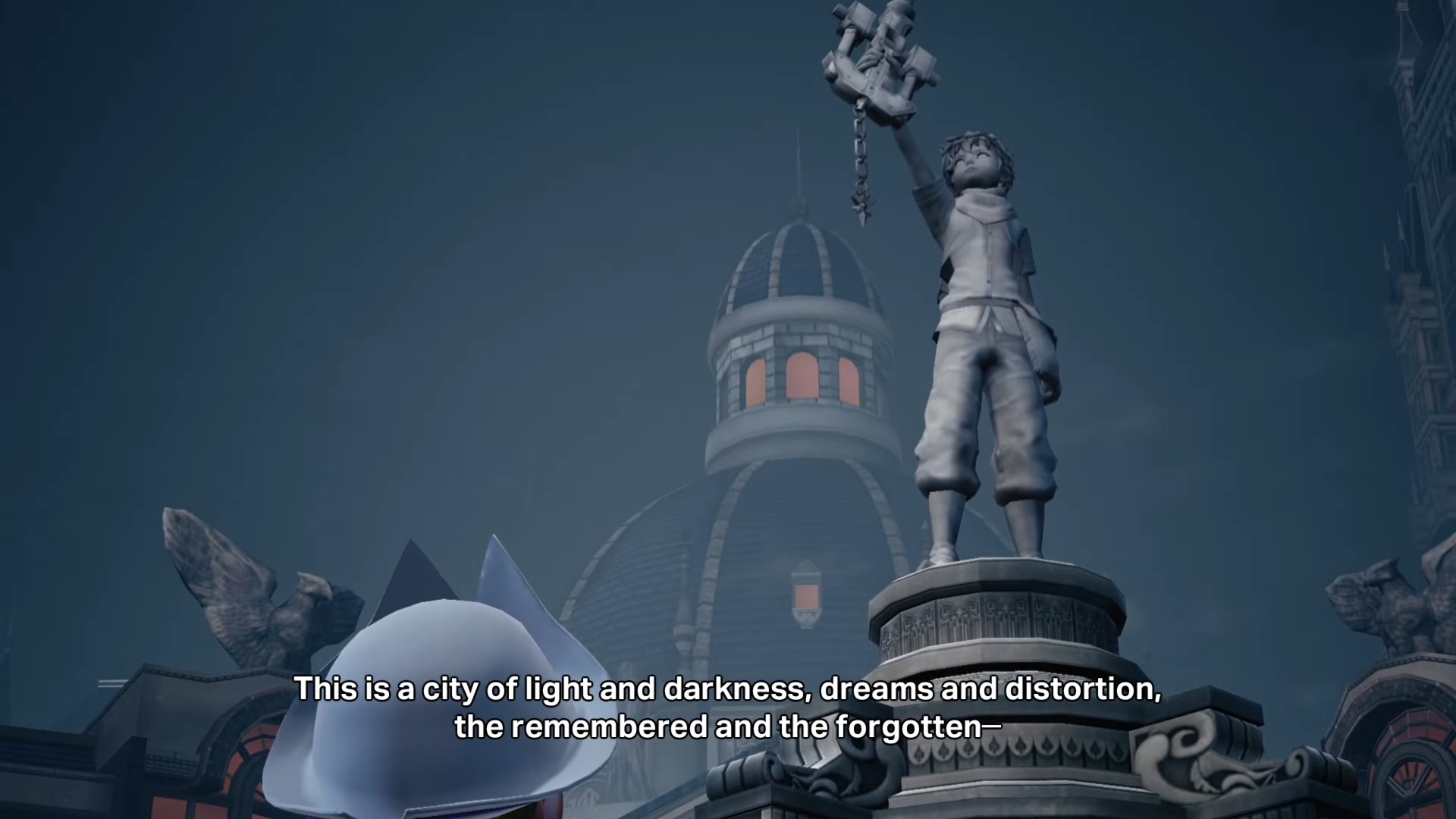
.jpg.05c122cd1eb1af0e984d7efb0b3e440a.jpg)

.jpg.d079c53c2a4239357c4b0ad98dae5c96.jpg)


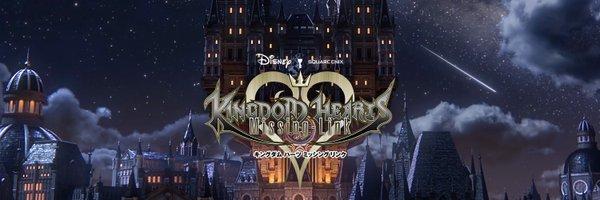








.thumb.png.998fa2e84798f822bf6db9239da1fd2c.png)



Recommended Comments
Join the conversation
You can post now and register later. If you have an account, sign in now to post with your account.