Square Enix have released renders of some Keyblades from Kingdom Hearts III! These include Keyblades from the worlds revealed so far, as well as Kingdom Key and Shooting Star. You can see them in our gallery below.
There are of course other Keyblades that will be present in the game, including DLC Keyblades that have been announced so far. A gameplay video showcasing the Dawn Till Dusk Keyblade, available with pre-orders of the game from Amazon, was recently released.




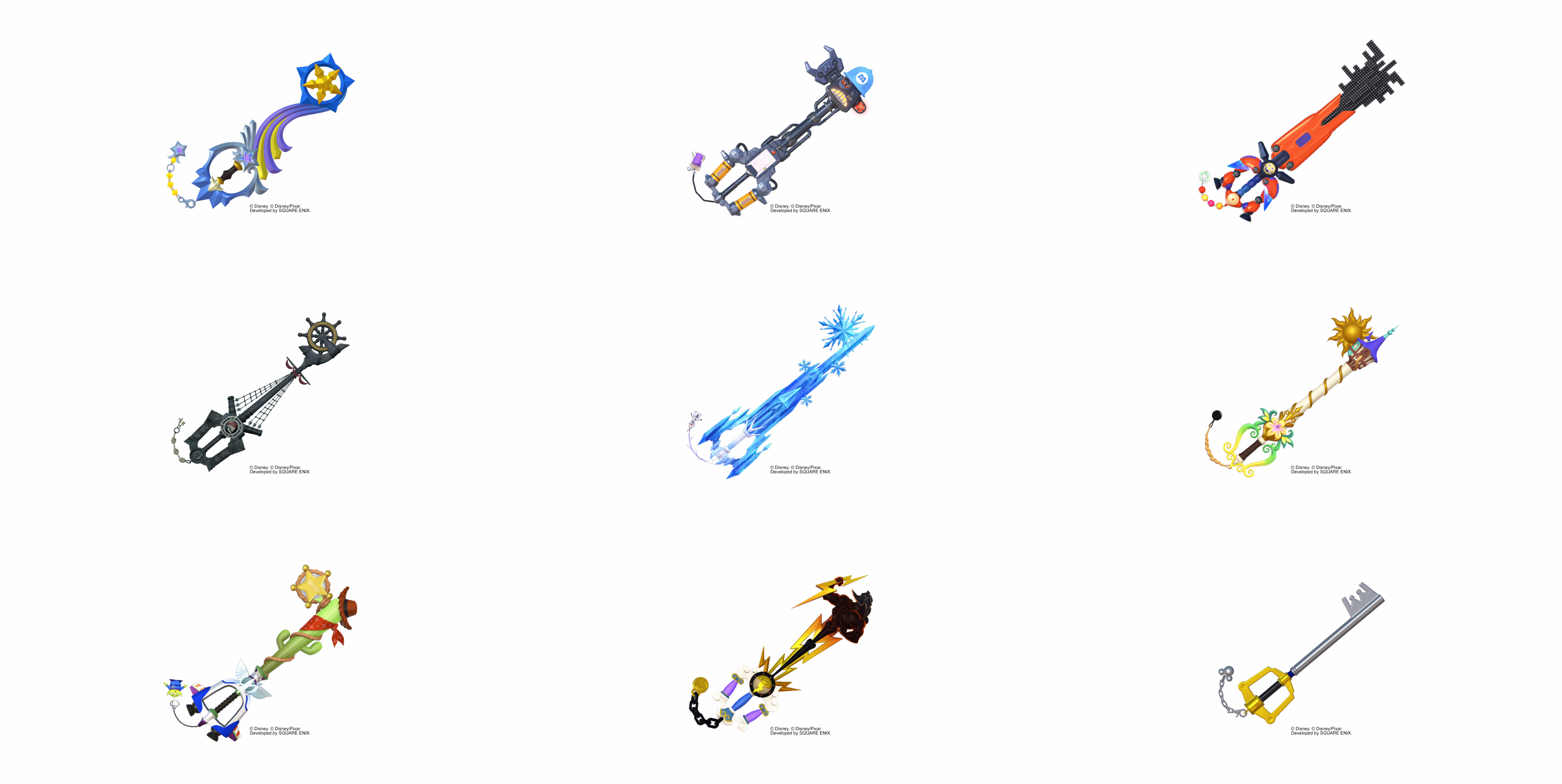


Recommended Comments
Join the conversation
You can post now and register later. If you have an account, sign in now to post with your account.