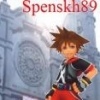Everything posted by spenskh89
- P50L Hate thread
-
HE WHAT?!
He did have sex with someone already. i know exactly who it was. <------------the person who said this.
-
What..
lol i souldn't do it on my ipod touch but i can on here that sucks.
- spenskh89's status update
- spenskh89's status update
- spenskh89's comment on AnsemTheWise's profile
-
GUYS, is this a epic Fail or what? (Dude, he's Portuguese) xD
that was great!
-
"dchiuch is weak"
I totally wanna know what's going on here.
-
What's your favorite quote in the series?
"As, if"
-
;)
OMG!!!!!!!!!!!!!!! I laughed so hard!
-
Has dream drop distance even come out yet??
Ok, and who are you? I'm Spenser.
- I want ice cream!
-
Wait/....Where the hell is my pie?!
I ate it girl.
-
Invent an awesome catchphrase!
Get out of here before I blow your house down.
-
I'M NOT MEXICAN.
Yes, yes we are. Well, some of us.
-
What's the limit for giving likes on someone's post ._.
it's gotta be at least 4 i have givin' that much
-
Do you like animals?
I have a dog so...
-
The paranormal.
I don't know what to say I don't believe in such things but, I do get scared at scary movies about them.
-
It'ss funny how I called this kid a troll and than he started callign me one. I asked him what it...
That happens it will be okay.
-
YAY! 2 miis from spotpass
Good for you I have none mii's.
- spenskh89's status update
-
i think this website is the only thing that cheers me up
I believe i feel the same.
-
Chain of Memories release in Virtual Console on 3DS during 2012!
I thought about this about two weeks ago. I hope it comes out for virtual console.
-
Does this mean I'm homophobic?
This!
-
cant wait until november 20 legend of zelda skyward sword, and pes 2012... 2 games 1 day
*likes this*