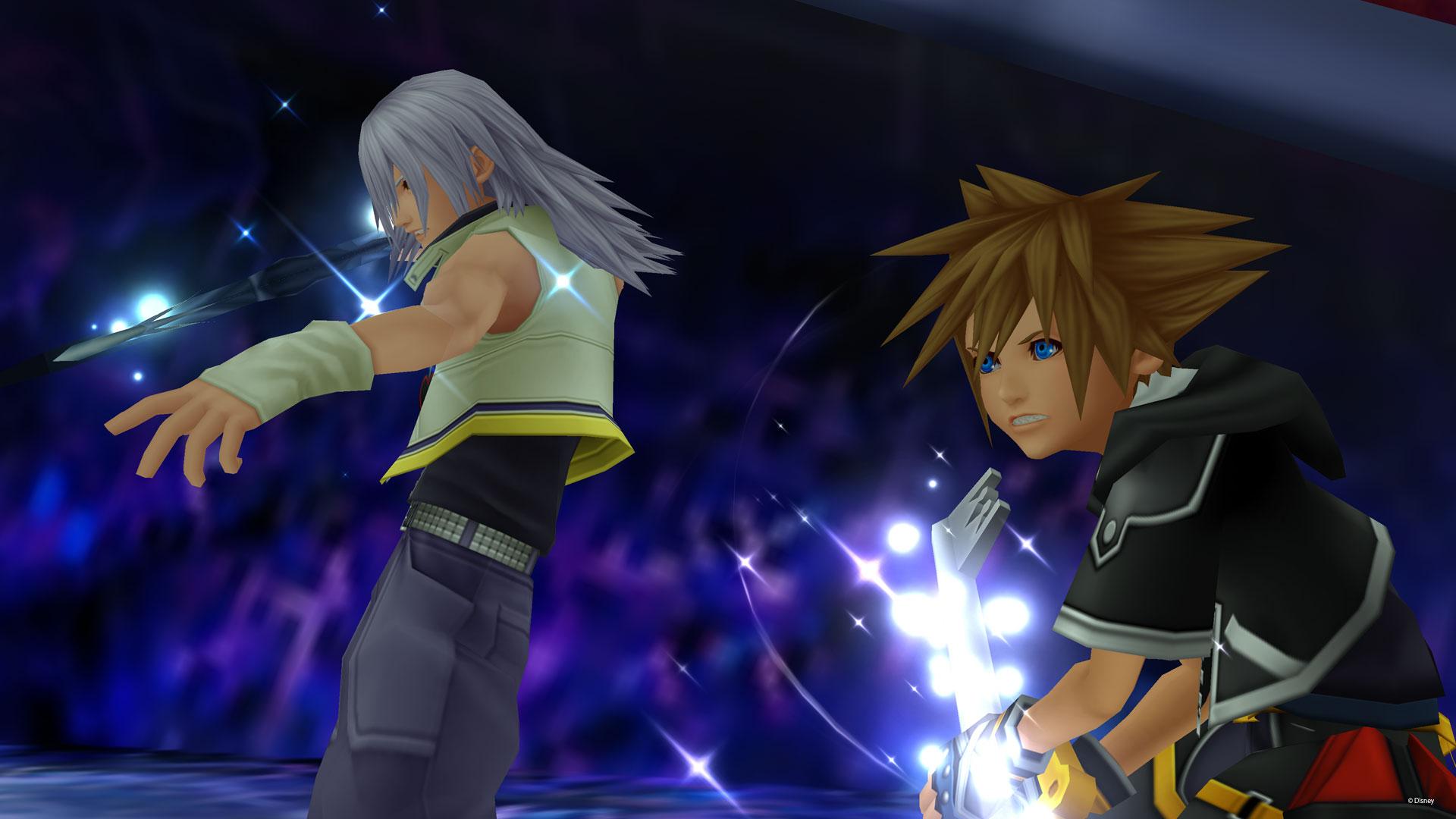
Everything posted by Nikolasvanitas
-
Reasons Why Kingdom Hearts is Gay
I can see that your statemant is humor intended And i agree Donald and Goofy are gay And sora will probably do more than touch Kairis ass in KH3 Also just my humble opinion nothing more,i think that as a video game eveyone is allowed to see the game from his/her own perspective,someone may want to see the characters as gay ,other as friends/brothers it all depends on the player and how he looks at the game from his/her own eyes,just like how someone can interpretate whether darkness is evil or not,after all its a video game designed to satisfy all audiences and judging from square enix history they really want to allow the player to see the game/story from his own perspective Maybe gay character sell more nowdays
-
Nikolasvanitas's status update
the special edition isnt coming to europe:(time for importing at least its cheaper than the japanese one:)
-
Kingdom Hearts 3D "Mark of Mastery" Collector's Edition announced
best comment in this thread
-
ok girls at chatango are officially crrepyXDnever going there againXD
hey marley ,well kinda creepyXD
-
Nikolasvanitas's status update
ok girls at chatango are officially crrepyXDnever going there againXD
-
i feel so ecxited the mark of master edition looks so cool and way cheaper with the same content,...
thanks master Kishira,i dont have anyone to ask for help with these products,thanks otherwise i would have to pay extra from ebay:)
-
Ah I hope Europe gets the KH3D bundle too xDDD
thanks Kishira ,i suggest that you may lend us your KH coolection tooXD
-
Ah I hope Europe gets the KH3D bundle too xDDD
hahaha yeah sureXD(lol joking)
-
i feel so ecxited the mark of master edition looks so cool and way cheaper with the same content,...
yeah i guess the marketing team takes these decisions,sometimes i feel its unfair to blame Nomura ,he is only an artist ,he doesnt own SE
-
Ah I hope Europe gets the KH3D bundle too xDDD
lets cross our fingers and hope for the best(Square Enix seems to be in a good mood lately)
-
i feel so ecxited the mark of master edition looks so cool and way cheaper with the same content,...
and Kishira when you have some free time can you reccomend me a good place for KH3D ultimania?you are the expert on this field and i need your guidance master Kishira:)
-
i feel so ecxited the mark of master edition looks so cool and way cheaper with the same content,...
haha yeah for me its collectors edition and ultimania somewhere to 120 dollars,still even if europe doesnt get this i will try to import it from usa,comparing to the japanese version this is so cheat(thanks Nomura,may the force of Kingdom Heart be with you
-
Ah I hope Europe gets the KH3D bundle too xDDD
Yeah we deserve it tooXD
-
OH YES! KH3D BUNDLE IN NA! YES!
me too kairi
-
i feel so ecxited the mark of master edition looks so cool and way cheaper with the same content,...
yeah kishira thats my thoughts exactly,i was thinking of importing but the price of the item and the shipping was scary,but god bless sqaure enix they did it and gave us the same content cheaper without the unnessasary games,Nomura if you listen to us 2 of your fans are very happy today because of you
-
OH YES! KH3D BUNDLE IN NA! YES!
oh yeah it looks awesome;)
-
My boss just called me and promoted me to be the Assistant Manager! So excited!!
congrtas
-
i feel so ecxited the mark of master edition looks so cool and way cheaper with the same content,...
Now only a GOTY edition for FF13-2 with the DLCs and i will be a happy man:)
-
i feel so ecxited the mark of master edition looks so cool and way cheaper with the same content,...
haha kishira somehow (looks at your amazing collection pic)i knew you would love this ,esp since the japanese version is three times more expensive,damn i cant believe it,i thought we were doomed to pay for extreme shippingXD HOORAY FOR Square Enix
-
Birth by Sleep is most wanted PSP Remaster
Interesting ,its not a bad idea
-
Nikolasvanitas's status update
i feel so ecxited the mark of master edition looks so cool and way cheaper with the same content,thanks Square Enix:)
-
Kingdom Hearts 3D "Mark of Mastery" Collector's Edition announced
i hope we can also get this in Europe http://kh13.com/forum/public/style_emoticons/default/happy.png
-
Kingdom Hearts 3D "Mark of Mastery" Collector's Edition announced
this looks firetrucking amazing,if it doesnt come to europe i am gonna buy it either way Take that Japan,this version looks as cool as the the 10th anniversary and way cheaper because it doesnt contain the extra games,
-
Release date for BradyGames Kingdom Hearts 3D guidebook announced
great for getting info ,with so many dream eaters and skills to learn a guide will be usefull
-
LOL XD
wow that so funny,and yeah this group had some good songs and now it has vanished http://kh13.com/forum/public/style_emoticons/default/ohmy.png





