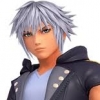About Me
Welcome to my little corner. Pull up a chair and sit awhile, if you feel like it.
Technically, I guess I should introduce myself, but since my user name is somewhere big and visible, it would seem too redundant to say it againfor me. The general shortening I've noticed most is "riku," but I answer to just about anything.
I've been lurking around here off and on for a while. I mainly RP here, but I'll occasionally engage in some theorycrafting.