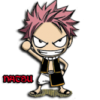Everything posted by replika13
-
Silent Hill HD Collection
i hated the new voices but other than that i think i can find an collection thats even worse
-
Did you enjoy reading the details about how 358/2 Days will be as a 'movie'?
If only it would come sooner ;_;
- PANDAS!
-
The Secret Movie
kh3ds ending leads directly to beginning of kh3. There was supposed to be BBSv2 which was set chronologically before kh3d, but according to Nomura its not going to happen. Reconnect might be name of kh3 as Nomura once said that kh3 would possibly have name.
-
So I made my full name on YouTube "Minato Arisato" and realized another person did that as well a...
- So you get trophies for watching Days?
Well storyline always has trophies in important points like after defeating an boss, but maybe you get trophies if you manage to unlock all mission mode characters, complete all missions, collect certain items, level to full and stuff.- What is the most awesome KH music?
Fate of Unknown or Link to All, its hard to choose- The Elder Scrolls Online
Looks promising. Cant wait X)- what i don't understand about 7 lights
I think that 7 lights are two from Soras team, Two from Roxas trio, two from BBS trio and Mickey. They can enter Realm of Darkness if Lea can still use Dark Corridors.- HD 1.5 ReMIX appears in Jan-24 Famitsu w/ 358/2 Days information
just cant wait. I hope they would add something for CoM too. It would be neat to search CO worlds for secret heartless bosses- kh3d picture
Thank you all. I really appreciate your opinions and im glad you liked it- kh3d picture
Hi everyone! Check out what i made up whole day X3 I hide it in spoiler tag in case some of you start b****ing about it being a spoiler. All characters were drawn separatedly and then brought together into this single page. This is first time ever i draw Donald or Goofy.- 50+ new HD 1.5 ReMIX screenshots & renders released
Other worlds? Does that mean they include extra world or does that mean Hollow Bastion and stuff?- Fan-made Lyrics for Xion's Theme
that was beautiful X3- Video games blamed on giving kids cancer
cancer-ceptions everywhere!- Moment of silence for bad-luck Brian ;-;
For a second i though you meant lactokinesis Brian but whatevs- 2013 Predictions for KH, some spoilers.
im not sure about the teaser or kh3dFM. They seem to be very unlikely this year. Not to mention SE is working on KH For PC Browsers (Even though its JUST a web game with no connection to main plot). KH 1.5 will be released during this year of course and Nomura has mentioned something about 2.5 so its very likely it will be released. BBS and KH3D are too new games to need HD remakes. I bet we could hear about Re:Coded being made into 2.5- may i ask a question
depends on the book. If they are good books those guys can rot in hell, if they are bad ill go easy on them, if its Twilight ill be cheering in the crowd- Is Kairi that useless?
Im gonna count on KH3. I wish Kairi will finally show her usefulness which she deserves. Nomura should develop female characters like Kairi and Xion much more and give them respectful roles.- Have you noticed that Braig....
And thats how Xehanort makes grown babies >- Why do we even like this series?
personally i dont have any other reasons than ReCoded to hate this series. Im more open to new ideas, characters and interesting turns in plot than others are.- Kingdom Hearts 3 Fan-made Trailer
Epic! Truly epic! Bravo! X3- Down with Gays!
I meant that i dont like gays much (due being bullied by them thinking i was one. It was guite traumatizing), but i do accept them as human beings. Bible or those christians dont have any right to boss people around and tell their ways are absolute. And btw i didnt watch the video if it was important to- Best Prank Ever!
lol. Somehow reminds me of Silent Hill- Down with Gays!
lol. I dont like gays much either but this is ridicilous - So you get trophies for watching Days?