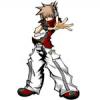Everything posted by Mirr0rVS13
-
*Spoiler* Kingdom Hearts 3d no other secret bosses? :/
Can people please stop bringing up the frog prince? :mellow: I encountered it with Riku on my first visit to La Cite des Cloches and I hadn't even beaten the game yet so hes far from being considered a secret boss by some if you ask me. >_>
-
3ds extra analog stick?
Its worth it if you'll be buying other games that use it. You can play KH: 3D just fine without it, trust me I have the game and a CPP. Plus you can set it up and theres no need to start a new file.
-
KH3D on Nintendo 3DS XL?
If you buy the 3DS XL you won't have the option to control the camera in KH: 3D unlike with the orgiinal 3DS that gives you the option if you buy the circle pad pro. But to be honest, it really isn't such a big deal. I have the game (Japanese version) and its still perfectly playable without the second circle pad. Enjoy your 3DS XL!
-
Xigbar cutscene
No duh.
-
A big secret
I just told someone. Sorry. D:
-
3DSXL
No second circle pad equals no buy. D:
-
KH3D DEMO IS UP
Deal with it, remember your getting the game first for once. >_>
-
Vote for new Zelda on 3ds!
I voted for Majora's Mask cause I want to see that god-awful moon come down at me in real time, all in 3D!
-
What should the next KH game be for?
Wii"U" and PS3 cause 3rd party exclusives are dead these days.
-
Nintendo 3DS Software Showcase
Reggie by accident after the 3DS showcase announced Fire Emblem: Awakening's localization for NA. X3
-
Will the gummiships return in KH3?
I for one do not want them to return. They bored me to tears.
-
Top 5 Favorite and Least Favorite Worlds?
Love: 1. Symphony of Sorcery 2. The World That Never Was (DDD version) 3. Traverse Town (DDD version) 4. Radiant Garden (BBS version) 5. Twilight Town Don't really like: 1. Agrabah 2. Olympus Colosseum 3. Pride Lands 4. Atlantica (KH2 version) 5. Land of Departure
-
Favorite Drive Form in KH2FM
Wisdom Form
-
Small bonus for pre-ordering Kingdom Hearts 3D in Europe
LOL a Keychain??? :lol: Oh well Europe, at least you get something rather than nothing.
-
Classic voice-over talent returns for Kingdom Hearts 3D
I am not pleased to hear Alyson Stoner is not voicing Xion.....
-
Difficulty of the game?
Well for starters I have the game and yay its pretty hard if you don't train your allies much. The Dream Eaters can stun you quite often and hurt you if your not careful. I recommend getting early on Meowjesty who has Second Chance and FlowerMeow (Just guessing the english name. ) who'll have Once More. It'll help against them trust me.
-
We need another DK64
I didn't really like DKCR either since they replaced the Kremlings with those generic-wannabe-goomba Tikis. The gameplay was great though. (*except for the fact that I had to waggle to roll :rolleyes: *) Rare leaving Nintendo was such a great loss but I guess it was for the best since by the time Rare got bought, all their best people had left.
-
Which of the three current consoles do you now own?
Just a Wii and two 3DSes.
-
3ds games.
3DS games I own: Super Street Fighter 4 3d Edition The Legend of Zelda: Ocarina of Time Super Mario 3D Land Mario Kart 7 (Both US & Jap ver.) Resident Evil Revelations Kid Icarus Uprising Kingdom Hearts 3D: Dream Drop Distance (Japanese version) Mario Tennis Open Future 3DS games I plan to get: Kingdom Hearts 3D: Dream Drop Distance (English version) New Super Mario Bros. 2 Luigi's Mansion 2 Paper Mario
-
Avoid the Moderators!
5
-
How many other people do you most like playing games with?
I'm fine playing with 2-6 people.
-
Favorite part of Days
When Axel tried to explain girls to Roxas.
-
Kingdom Hearts 3D "Mark of Mastery" Collector's Edition announced
I have the game and the AR card so I can definitely say from experience that the rare dream eater you get is predetermined the moment you start a new save file. When I first started a file and used the AR card (*trying to get Meowjesty*) I kept getting Sudo Neku even when I restarted the game. So eventually I started a new save and settled for Ursa Circus that I got randomly.
-
KH: 3D ENGLISH TRAILER IS HERE!
English voice acting?! O_O + Japanese gameplay?! .... Final Mix CONFIRMED FOR US AND NOT FOR JAPAN!!! YAY!!! :lol:
-
Do you think mobile phone gaming will kill off portable game systems like the 3DS and Vita?
No… Button-less Mobile devices can rot in hell for all I care.