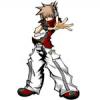Everything posted by Mirr0rVS13
- i hate nintendo
-
I feel so accomplished after the JDRF Walk to Cure Diabetes Marathon today
You are just heavenly. ^_^ (*oh look you have a halo over your head*)
-
I'm too old for Halloween. -_- Who else is?
@Roxas1432 Of course I'm a he! DX< The avatar pic doesn't lie! (I feel old so no trick or treating for me. =D )
-
I'm too old for Halloween. -_- Who else is?
Too bad this bitch is! =P
- Mirr0rVS13's status update
-
My browser interprets everything I can click on as a double click, even if I only click one time....
^^Crap >_< it did it again! (this isn't a joke I'm being serious -_-)
-
My browser interprets everything I can click on as a double click, even if I only click one time....
Nope. -_- Mine does that as well. I bet when I summit this comment it'll interpet it as a double click.
-
My browser interprets everything I can click on as a double click, even if I only click one time....
Nope. -_- Mine does that as well. I bet when I summit this comment it'll interpet it as a double click.
-
Who thinks there should have been DLC costumes for Kingdom Hearts:Birth by Sleep?
I do. ^-^ I've seen the clothes mod hacks that could have been DLC.
-
I is BORED.
If I'm on the computer, Yup ^-^ I'm pretty bored. LOL
- GET SOME
-
Im online...after so long lol
Again, welcome back! ^_^
-
Had such a great day! Went to the beach, took a nap, watched home video's, made a pizza and carve...
I envy your life. ^____^
-
Who is your favorite Sonic the hedgehog Character? (maria robotnik the hedgehog counts
Espio the Chameleon. I loved playing as him in Sonic Heroes. ^O^
-
Work Experance all set up for the 7th to the 11th should be fun to see what having a real job is ...
Lucky. =( I still need to find one myself.
-
The japanese version of Simple and Clean is so good... I think it's better than the English one..
Agreed. -_-
-
Has to take a lot of medicine for some days Also, I can miss school tomorrow and on Friday..
Well that sucks. =\
-
i think the 3ds might be heading towards what happened to the wii, too many accessory add-ons. sm...
I agree the game selection is depressing FOR NOW, but trust me the game library will be HUGE and have variety in time, unlike the console ports the Vita will be getting.
-
i think the 3ds might be heading towards what happened to the wii, too many accessory add-ons. sm...
You both^^ realize that the 3DS hasn't even been out for over a year RIGHT? >={
-
Best Avatar... on the site
What I meant with my comment^^ is that you have the best Avatars on this site. ^_^ Not hating. -_-
-
Has to take a lot of medicine for some days Also, I can miss school tomorrow and on Friday..
I hope they don't give you make-up work. ^_^
-
Best Avatar... on the site
Couldn't agree more. -_-
-
Going to the doctor in a few hours
A little shot on the arm won't hurt you.-_-
-
I love my lil sis so much! ^_^
Lucky you. -_- Mine annoy me. >_<
- Mirr0rVS13's status update