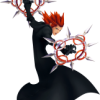Everything posted by lea12345
-
Revelation: KH3 has Disney Ride as summons
the rides have their own little gauge in the trailer pay attention to the little blue gauge under the rides name
-
lea12345's status update
everyone the ex gauge isnt for the rides the rides have thier own gauge look at the blue gauge under the rides name and it depletes as the ride goes on
- where is the new kh3 trailer?
- lea12345's status update
-
lea12345's status update
darn i got to decide between a ps3 or a ps4 now but i'm still excited for kh3 and 2.5
-
D23 Expo is so close! Patience for KH related news is going slim! Ahhhh! I need new info on KH3 ...
I know the suspense is already killing me I want another clip instead of that short teaser and I also would like to see kh2.5 to be confirmed.
-
lea12345's status update
i hope that kh3 and kh2.5 are both on ps4 because thats killing 2 birds with one stone anyone with me?
- lea12345's status update
-
Quick Question
the storm rider heartless
-
KH3 and KH 1.5 HD ReMIX consoles...
cant the ps4 play ps3 games?
-
lea12345's status update
i am so glad i didnt get a ps3 for 2.5 remix ill just get a ps4 instead so i can play kh3 also
-
What's your favorite boss battle theme?
definitely the encounter
-
KH 1.5 or 2.5?
2.5 remix
-
Ty for add and wow another Christian o.o yeee!
yep thank you for accepting my friend request
- thanks satan
- thanks satan
-
i wonder what our chances are of getting a kingdom hearts 2.5 remix
ok thanks
-
i wonder what our chances are of getting a kingdom hearts 2.5 remix
when did he say that
-
lea12345's status update
i wonder what our chances are of getting a kingdom hearts 2.5 remix
-
Am I the only person that doesn't really intend on getting KH 1.5 ReMIX?
not really I am waiting for 2.5 to come out
-
Are you worried about the world coming to an end this month?
bieng a christian i am hoping the rapture happens but as for the mayan thing i make fun of that
-
If there were an Apocalypse to happen, which one would you pick to benefit you?
rapture please
-
i have the worst teachers in the world
yep im so cursed
-
i have the worst teachers in the world
yeah but i have my teachers every day
- lea12345's status update