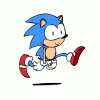Everything posted by soniplushie
-
Is expecting KH news the main reason why you come to KH13?
ALL OF THEM also cause... I DO WHAT I WANT!~!!~
-
Do you prefer to play as Sora or as someone else?
Sora,but i'd still like to see other characters be playable
-
Would you have preferred if 358/2 Days was playable instead of being only cutscenes in KH HD 1.5 ReMIX?
I didn't really like the keyblade system in 358,but some of the battles wouldve been nice..
-
I hate neighbors. Why, you ask? Well, I'll tell you.
...I have Roxas' stick behind me(that's what I call it,because it's huge and looks like it can kill somebody o_o) ,can I ship it to you so you can give some major ass-whoopin's?
-
When playing a game that has easy, standard and proud mode, which one do you usually choose?
Fakin Touhou min,just...Touhou ;-;
-
Disney channel hatsune miku rip off
GJ Disney,you have done the worst thing you could come up with
-
Did anyone notice in kh 1.5
That sounds pretty bad,to have your favourite lines cut out of a good experience :c I wouldn't know though,since i dont have 1.5
-
During-school Doodles
>doodling >Doodling >DOOLING THIS PEICE OF AWESOME IS NO DOODLE!
-
Your Favorite Kingdom Hearts Quote
"Roxas,that's a stick." -Xion
-
After Kingdom Hearts 3 is released and the second saga begins, will you look into it, and not?
Always..
-
A discussion about Roxion
" http://kh13.com/forum/topic/49226-i-want-to-ship-this/ " I feel this is needed ->The picture http://puu.sh/4tUmu.jpg
-
Am I the only one who doesn't hate the Gummi Ship?
eeeeh
-
How would you rate KH HD 1.5 ReMIX?
DEM DEFAULTS MAN,DEM DEFAULTS
-
New Sony third party production team made to LOCALIZE GAMES TRAPPED IN JAPAN?!?!?!
woop woop
-
A Kingdom Hearts CGI movie?
Gib et nao
-
Are you going to get KH HD 1.5 ReMIX tomorrow?
I reallyreallyreally want to,but I cant! My sister recently moved away and she's the only one who owned a PS3 in my house
-
I just had an idea relating to the potential Kingdom Hearts 2.5 (Spoilers for KH2)
*slowclap*
-
READ THIS!Riku and Vanitas?
I never thought of that! I think it sounds cool
- Mighty No. 9!
-
What are your expectations for Lightning Returns: FFXIII?
iunno,i never pay attention in class
-
What has been seen can not be unseen
Genius.
-
Why does it take Aqua so long to get to Castle of Dreams?
gottagoslow
-
When do you plan to start working?
Why work when you can live off your parents? `・ω・´
-
Yahoo...
The Yahoo...IS PEOPLEEEEEEE
-
Music, what kind do you listen to?
Anything having to do with the Touhou Project... ..and Kingdom Hearts(though only a little bit now) and Sonic(i only listen to it a little bit now too)