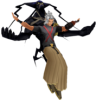Everything posted by Xail
-
SPOILERS How I Perceived KH3D's climax and Xehanort's Posse
After hearing xehanort brag about how much vessels he had I felt really sorry for Terra.
-
My Catchphrase - Mild Competition
Rodrigo Briscoletti
-
(Spoilers) According to kh 3d logic...
Ventus should have been revived a long time ago because Xemnas said that the body replaces the heart the first chance it gets.
-
My Catchphrase - Mild Competition
Your father in law says tutti frutti.
-
My Catchphrase - Mild Competition
Dragon Quest V.
- New Final Fantasy character in KH3?
-
the soul is important in the series ?
The Lingering Will.
-
If a main character were to die or have something happen to them in kh3 who would it be?
Something bad will happen to Riku since Ansem is back.
-
So, I dunno if I'm the only one who noticed this or not, but...
I feel sorry for demyx he had a crush on "her".
-
*Spoilers* What all do the Guardians of Light suppose to do other than protect the POH and the light of the world? With that being said......
I will feel sorry for the guardian who has to protect Alice.
-
terra? KH2 final mix+
Donalds comet limit break is pretty useful.
-
Hatok's Big List O' Ways the Kingdom Hearts is Being Undermined by Recent Games (Sporadic Spoilers)
I agree with everything you said. A online which people actually use would be nice.
-
Wouldn't it be funny if... (KH3D spoilers)
Kingdom hearts tactics?
-
*Spoilers* I don't like the Secret Ending. Anyone else with me?
I'm suprised no one mentioned Sora being "late" that's important too. meow wow probably killed Sora
-
Spoiler: Who do you think makes up the new 13?
Does it matter they all are going to turn into Xehanort anyways.
-
What should I do for the last world ?
You can buy it for 700 medals or you can get it for 60 dp
-
*Spoilers* Ok Now Thats just WRONG!
Well thats what Sora gets for skipping school.
-
What should I do for the last world ?
Get dark roll.
-
Any Complaints about KH:DDD?
After the secret portals there nothing to do in the game anymore.
-
All the pieces are in place, and now we wait
I wonder how the plot will move forward without Xehanort?
- Xail's status update
-
TWTNW level question SPOILERS
you should be lvl 40-50
-
Link Points
The water barrel mini-game and food gives dream eaters a lot of link points
-
Is the End of the World Really a World?
it was the best final world.
- Time elapse?