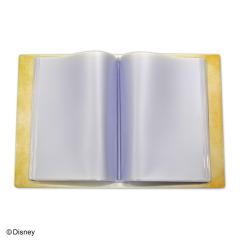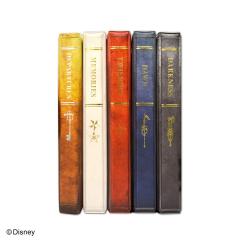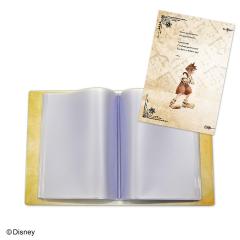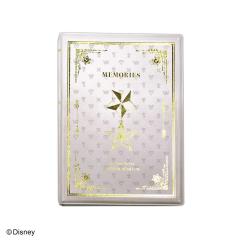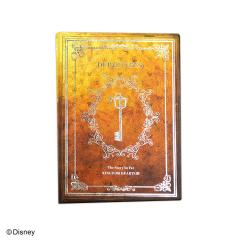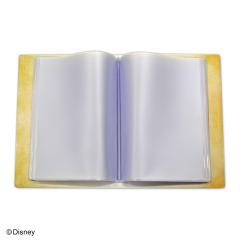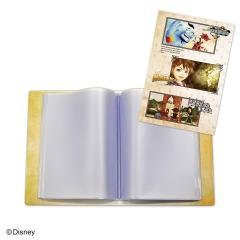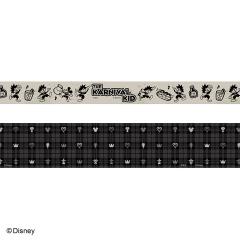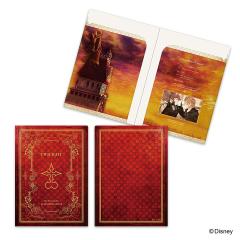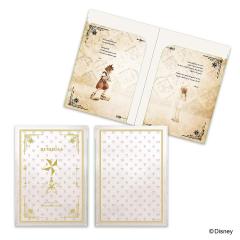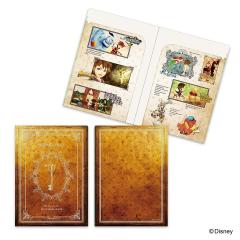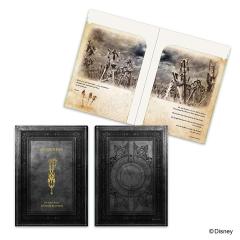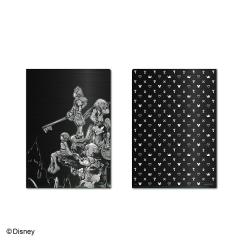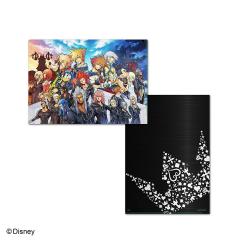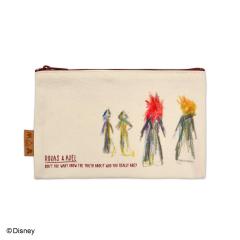Everything posted by VisitJoan
-
Postcard Book - Memories
-
Postcard Book - Departures
-
Kingdom Hearts III Masking Tape Vol. 1 - The Karnival Kid
-
Kingdom Hearts III Badge Collection Vol. 1
-
The Story So Far Folding Clear File Set
-
Kingdom Hearts Metallic Clear File
-
Kingdom Hearts II Metallic Clear File
-
Kingdom Hearts III Metallic Clear File
-
Sora & Roxas Canvas Pouch
-
Roxas & Axel Canvas Pouch
-
Last Post Wins!
Joan wins again!
-
Who is your Super Smash Bros. main?
Pikachu, if any. I don’t really have one right now.
-
Avoid the Moderators!
One
-
Kingdom Hearts 3 - Chikai/Don't Think Twice Pokemon B&W2 Remix
Nice work. It does sound like it came from a Pokémon game.
- Alyson Stoner comments on voicing Kairi in Kingdom Hearts III: "This was the most fun out of all of them...You'll see why!"
-
Box Lunch Safari 3PC Coin Bags
-
Hot Topic Deep Dive Group Characters T-shirt
-
Characters Key Shaped Handle 20 oz. Ceramic 3D Sculpted Mug
-
Target Blanket and Pillow Set
-
Sora Hairbrush
-
Are you getting the KH3 PS4?
Maybe if I had the money.
-
New renders of Kairi with Destiny's Embrace revealed
These are so cool! I’m looking forward to seeing Kairi in action.
-
Avoid the Moderators!
8
-
Roxas Q and A
Well, correct me if I’m wrong (cough cough Lea that means you) but Sora has his own keyblade and can duel wield because of Ven’s heart inside him. If Ven is freed, Sora would no longer be able to duel wield, but still have his own keyblade. As for Roxas, if he becomes a real person, he should be able to wield too.
-
Avoid the Moderators!
6