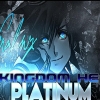Everything posted by Kingdomhe
-
Kingdomhe's status update
I hate it when people judge KH based on just the first game and just the first few hours of the first game as well.
-
I'm going to try Mr. Taco! #nervous
( ͡° ͜ʖ ͡°)
- Kingdomhe's status update
-
Guys, for the 1000th time: KH3 WILL NOT COME OUT IN 2017 ANYMORE. It's been pretty much confirmed...
A.K.A we added a "Go back button"
-
Guys, for the 1000th time: KH3 WILL NOT COME OUT IN 2017 ANYMORE. It's been pretty much confirmed...
Mythril ignored the safety warnings, but in my time we used him as a lesson to learn from and improved his tech.
-
Guys, for the 1000th time: KH3 WILL NOT COME OUT IN 2017 ANYMORE. It's been pretty much confirmed...
HA you fools think it's coming out then!?!? I'm from the future and it's coming out in 20∞
- Kingdomhe's status update
-
That moment when we can get KH3 action figures before KH3 even has a release date.
I would think those would come out first since 0.2 is coming out sooner.
-
Kingdomhe's status update
That moment when we can get KH3 action figures before KH3 even has a release date.
-
World of Final Fantasy trumps over almost 90% of RPGs that Square made for the last decade or so ...
That moment when you realize that WOFF could be better than FFXV.
-
WELL HAPPY HALLOWEEN!!! I'm gonna be a bunny
No, their format is just dumb.
-
those acrylic mini stands and that theme btw has KH always been in the PS store in japan?
Nope, because of copyright issues, but now they will for the PS4.
-
WELL HAPPY HALLOWEEN!!! I'm gonna be a bunny
That moment when I thought Halloween was on the 24th because my stupid calendar had the two dates overlapped.
-
Kingdomhe's status update
SE is driving a hard bargain for making you decide wither or not to pre-order from PS or Amazon.
-
World of FF and FF 15. I have to pick only one. RIP
WOFF
- Kingdomhe's status update
- With the announcement of 60fps for all remixes, Sora in WoFF (which I am now definitely going to ...
- Kingdomhe's status update
- The fact that Nomura still has an announcement to make today and that they will be releasing a ne...
-
So many things happened today.... I don't know what to do.
same
-
With the announcement of 60fps for all remixes, Sora in WoFF (which I am now definitely going to ...
If HK3 comes out next year too... I can't even right now, too much hype.
- Kingdomhe's status update
- Kingdomhe's status update
-
I think vol. 4's opening is my favorite, it kind of edges out vol. 2 for me. This is probably goi...
It's probably because they are trying to find their own style, similar to how KH is. So I'm sure by next Vol. they will have it down.
-
Kingdomhe's status update
I think vol. 4's opening is my favorite, it kind of edges out vol. 2 for me. This is probably going to be my favorite vol. of RWBY as well.