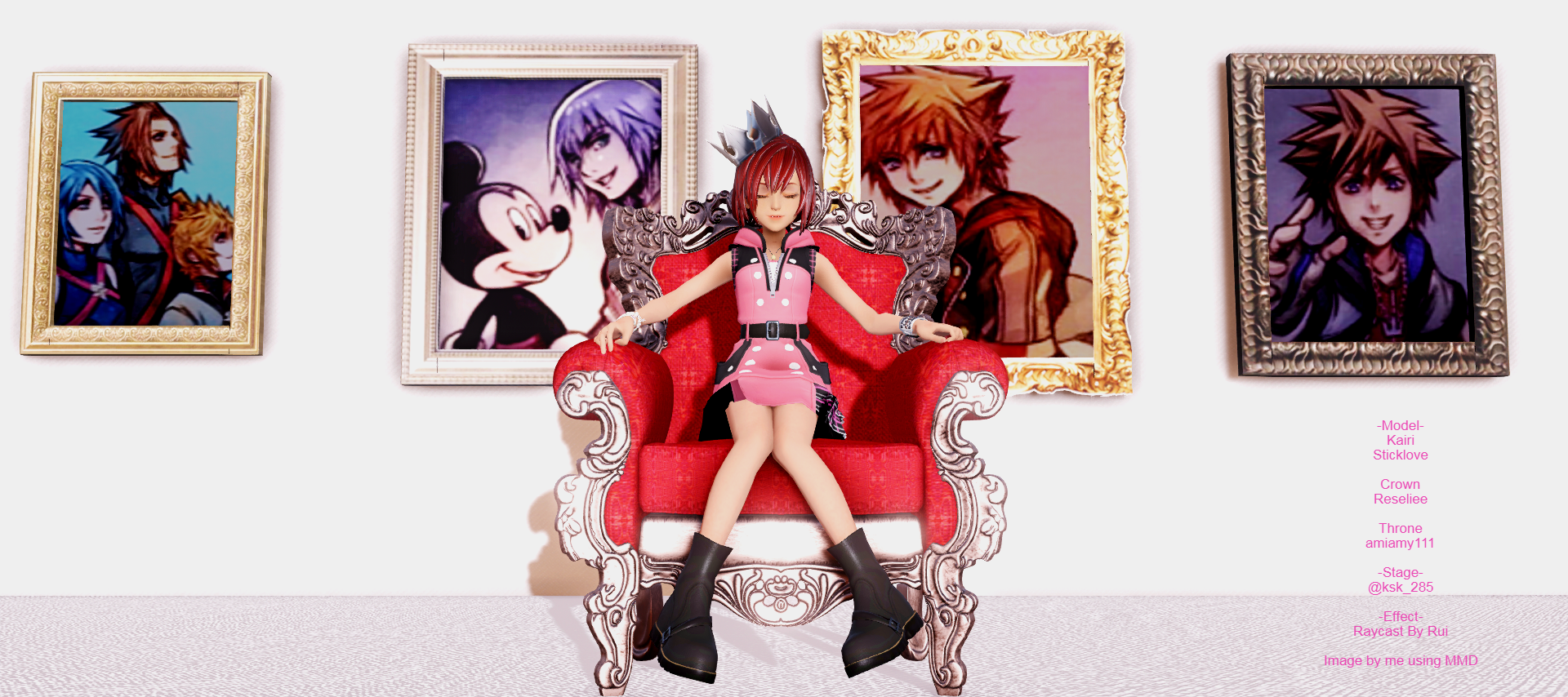
Everything posted by Kittenz
- I prefer the name ephemera :
- Kittenz's status update
-
KH3 Relationships
Only sora and kairi, it's a fun relationship that has been hinted at since day 1. Everything else would feel like it was shoehorned in. Leave it for the fanfics
-
(KH Fan Game) KINGDOM HEARTS Interactive Meme Adventure: Episode 2
This is beautiful. True art. 10/420 You shoulda used robo engrish for nomura x'D
- Death Is Meaningless In Kingdom Hearts
-
Funny how we just got to see 15 new minutes of gameplay give or take and the first thing people t...
only the boys? ( ͡° ͜ʖ ͡°)
-
How Does The Keyblade Cut Through Stuff?
Keyblades are magical, so magic, obviously.
-
Which Disney films (not yet featured in Kingdom Hearts) would you like to see featured as medals in Unchained χ?
Hiro and Baymax medal would be cool. I'd be nice to see the others as medals too. Treasure Planet would also be nice
-
Kittenz's status update
Square Enix: Why yes, yes we were going to use jungle book. Here's some didney art medals (We deleted our models)
-
Screw 'Sausage Party', 'Kubo And The Two Strings' is the animated film I've waited for all year.
I don't find it funny. I'm allowed to have a different view
-
Screw 'Sausage Party', 'Kubo And The Two Strings' is the animated film I've waited for all year.
BH6 and Deadpool are both ''superhero'' movies, Sausage party and Kubo are both animated, but they couldn't be more different
-
Screw 'Sausage Party', 'Kubo And The Two Strings' is the animated film I've waited for all year.
I feel arguing over which is better is pointless, though because they generally appeal to people with wildly different tastes and are different genres and ratings, so it doesn't seem like a totally fair comparison. It feels like comparing BH6 with Deadpool
-
Screw 'Sausage Party', 'Kubo And The Two Strings' is the animated film I've waited for all year.
Animals are sentient, robots becoming sentient is possible, so I can only think of three times, olaf, beauty and the beast, magic mirror. Maybe that's just me though. Anyway I dislike sausage party because i've seen the same kind of vulgar jokes on south park and I don't like that kind of humor to begin with. I prefer kubo for many reasons lol
- Kittenz's status update
-
Screw 'Sausage Party', 'Kubo And The Two Strings' is the animated film I've waited for all year.
Me too. Sausage party is gross
-
Now we know.....
http://kh13.com/forum/topic/99424-new-discoveries-inside-kh3d/ Someone on KH team watches the Meguca Mbby that's where they got the time travel idea from :V chirithy, I told you he was like kyubey guys And... this crack ship is 1% more plausible x'D http://kh13.com/forum/topic/86233-i-shall-ship-this-pairing-and-add-it-to-my-shipping-list/page-2?do=findComment&comment=1646654 but what is meguca magik? Here's a recap : D
-
I found this interesting
https://en.wikipedia.org/wiki/Skuld More specifically this bit: ''Snorri informs the reader that the youngest Norn, Skuld, is in effect also a valkyrie, taking part in the selection of warriors from the slain'' ''she who is called Skuld, ride ever to take the slain and decide fights'' What could this mean for her, depending on how much the character is influenced by the original skuld?
-
Some card in chi are cringe-level derpy. Anorexic shiki, leaning riku, derp face sora and kairi ftw
ikr
-
Kittenz's status update
Some card in chi are cringe-level derpy. Anorexic shiki, leaning riku, derp face sora and kairi ftw
-
Kairi playing a role in saving Terra? (Spoils)
Namine and Roxas have referred to Kairi and Sora as themselves before ''Sora, will find the answer, after all, he's me'' - Roxas Namine apparently says something on the lines of that she will save Terra in the little hinty reenactment they had. It feels, to me, like a planned then scrapped scene, but the fact he decided to have the reenactment I think says he's trying to hint something. Since this scene supposedly takes place after DDD, Namine is one with Kai right now, so it makes sense that by herself she means her somebody. Now, add this together with the idea of Terra's heart/Part of Terra being inside Riku. Maybe Kairi's heart powers could come into play here. She gave Sora's heart a physical form, so maybe she could give Terra's _ one, therefore saving Terra, kinda, and norty still having a vessel. :cool: Yensid: Point your keyblade at Riku and focus Kairi: Eh but he mah buddy Yensid: Do it it's the only way Kairi: k *focuses* *gets tired as she doesn't know how to properly control them yet* Riku: ow Riku: *Glowies* Yensid: Now Kairi: *Kairi used pounce on glowie* *It's super effective* Terra: eyy i free but not really Mickey: u k kairi Kairi: I think..*passes out ontop terra* Hugging probably isn't a requirement*
-
KH questionnaire
Let's find out more about each other, KH style Feel free to leave stuff blank. No arguments over ships or anything, please ^^ Which calls to you? E.g Light, Darkness, The Inbetween Which union would you be in? What would you transform your Keyblade into, if you could? Favourite Game(s) In series: Favourite World(s): Favourite Disney World(s): Favourite Original Character(s): Favourite FF cameo: Favourite Disney cameo: Favourite Enemy/Creature: Favourite In-game food: e.g Sea-Salt Ice Cream, TAV's Ice creams, Coconut, Paopu Favourite Keyblade(s): Favourite Villain: E.g Disney or Original Favourite Organisation XIII member: Favourite Quote: Shipping (Optional) (┛◉Д◉)┛✧ .・゜゜ Mine :
-
What's your favourite KH yuri pairing?
Namine x Xion, or Namishi is my fave Yuri ship for KH :wub: KairixNamine comes close. I also ship Kairi and Xion, and Aqua and Cinderella for lols sshh. Has anyone thought of shipping Skuld and Ava? Could be cute
-
When you get a notification only to find it's another stupid adbot...
pepe is dead
- Can someone tell me what these mean?
-
Riku and Kairi at Yensids is a 2.8 scene?
The scene of Riku and Kairi at yensids appeared in the 2.8 trailer a while back, and since it was there I've been thinking this. When we start up 0.2, I think we will get a scene of yen sids tower first with the group discussing some things, then it will go to aqua's perspective But could it jump back there? Could some of the training plot-wise start in 2.8 scenes?




.thumb.png.b166425e8f79a2ed1fd32334802e7362.png)

