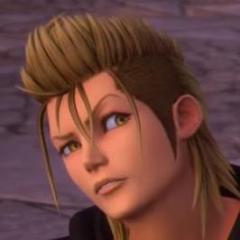Everything posted by MythrilMagician
-
Nomura actually confirmed in an interview with famitsu back in September last year that big hero ...
No one ever does. People thought that D23 was final news for KH3, but ignored any remarks of it being mistranslated. It was supposed to be final news for the year, clearly.
-
It feels like they lowered the percent of dropped items in the PS4 version of Kingdom Hearts 1 be...
No doubt you have Lucky Lucky equipped on all characters?
-
Any good PS4 games you guys want to recommend me buying? Any type of game is fine. I mostly lik...
NieR: Automata, Gravity Rush 1 and 2, I am Setsuna, World of Final Fantasy.
-
So, I got Batman: Arkham Knight today! Definitely did not expect to get myself a video game today!
When you go shop for groceries but you buy game
-
Repeat after me, You will not go back to the Krusty Krab!
NOOOOOOOOOOOOOOOOOOO
-
So have we reached a point yet where we can acknowledge that KH3D was the worst in the series by ...
Re:Coded, CoM and Chi are the worst in the series. CoM was good for introducing Org 13, but the other shouldn't have existed.
-
Still on that KH3 hype
I'm somewhat over it. For now. My hype will come back in about 5-6 months time
-
Roadhog nerfed, yet Hanzo can still get one hit kills by shooting people in the feet.
Aw come on I was making a joke . But seriously yeah, in that regard it's too much.
-
Roadhog nerfed, yet Hanzo can still get one hit kills by shooting people in the feet.
Simple geometry makes it ricochet to their heads
- OMG I just bought all of these old rare DVDs from some idiot for only 30 bucks! It's been a good ...
- Great. The long awaited kingdom hearts 3 is going to be on a console I don't have nor the money t...
-
"WHERE'S THE RELEASE DATE" *coming 2018* "Yeah right, it's gonna get delayed." Casual fanbase ...
Lol You can't please these people.
-
people are still not satisfied from this weekend?!
It might be delayed. It's not certain, but it's a possibility. If 2018 turns out to be too soon, I'd prefer a delay.
-
Great. The long awaited kingdom hearts 3 is going to be on a console I don't have nor the money t...
Poor Vulpix. You'll be able to get one soon, I'm sure of it.
-
I can't believe this. Someone on the internet has actually and seriously said that my opinion on ...
Dude Your opinion is wrong But seriously, screw those people.
-
people are still not satisfied from this weekend?!
"JUST RELEASE KH3 ALREADY" That's all that's going through their minds And they set their expectations way too high, of course they won't be satisfied.
-
WE GET TO HAVE 4-5 PARTY MEMBERS AT ONCE?!! I wish we would've got that for KH1 and KH2
They're just ports. There would have been no point in doing so
-
WE GET TO HAVE 4-5 PARTY MEMBERS AT ONCE?!! I wish we would've got that for KH1 and KH2
That would have taken a bit of time
-
WE GET TO HAVE 4-5 PARTY MEMBERS AT ONCE?!! I wish we would've got that for KH1 and KH2
The PS2 wouldn't have been able to handle it
-
is the chat bar gone for anyone else?
It's gone for D23 boi
- I was waiting for that release window at the end of the trailer lol BUT OMG TOY STORY!!! I might ...
-
I was waiting for that release window at the end of the trailer lol BUT OMG TOY STORY!!! I might ...
Yup, one day Too bad uni is about to start bleh
-
I was waiting for that release window at the end of the trailer lol BUT OMG TOY STORY!!! I might ...
Dude you gotta watch them I need to rewatch them
-
I was waiting for that release window at the end of the trailer lol BUT OMG TOY STORY!!! I might ...
Wait YOU NEVER WATCHED THEM?
- MythrilMagician's status update