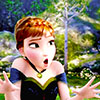All Profile Comments
211,880 profile comments
-
DarkmoonTenshi posted a status update
Why is it that everyone starts getting on the site just as I'm about to leave?
TheApprenticeofKingMickey repliedI leave and go at the same time. I can't have my teachers knowing what I'm doing.

-
TheApprenticeofKingMickey posted a status update
I love Cardcaptor Sakura. Did I mention I love Cardcaptor Sakura?
-
TheApprenticeofKingMickey posted a status update
I really hope the video section is updated. Everytime I want to watch KH cutscenes, I have to go to KH-Vids instead.
 DarkmoonTenshi replied
DarkmoonTenshi repliedMe too. Some of the links on KH Vids glitch up and make my computer freeze, or only let you download the videos once unless you're a member.
-
DarkmoonTenshi posted a status update
Dog huh... I love dogs!!!
-
LionheartXIII posted a status update
Just posted some awsome pics of my trip to Wasington D.C. on FB!
-
DChiuch posted a status update
Site is back and working. Nothing was lost, yay.

-
terraxaqua34 posted a status update
Does anybody know how to make Banners for videos?